Philippines IP Logger & Location Tracker
Get our advanced IP logger and IP grabber tool to easily track any Philippines IP address. Get a tracking link, share it, and pull IP details like location, latitude, longitude, and city. Whether you need to verify users or collect online details, our tool provides accurate results instantly.How to Locate a Philippines IP Address?
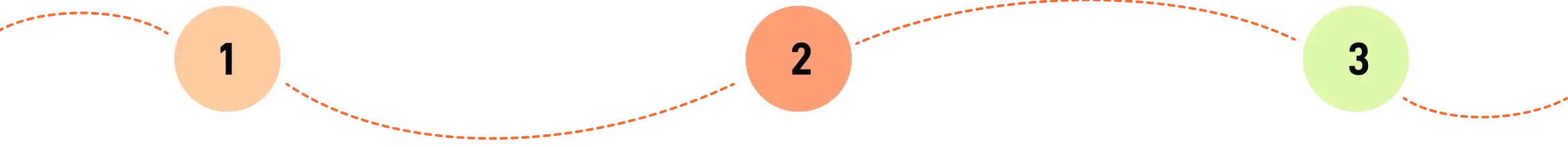
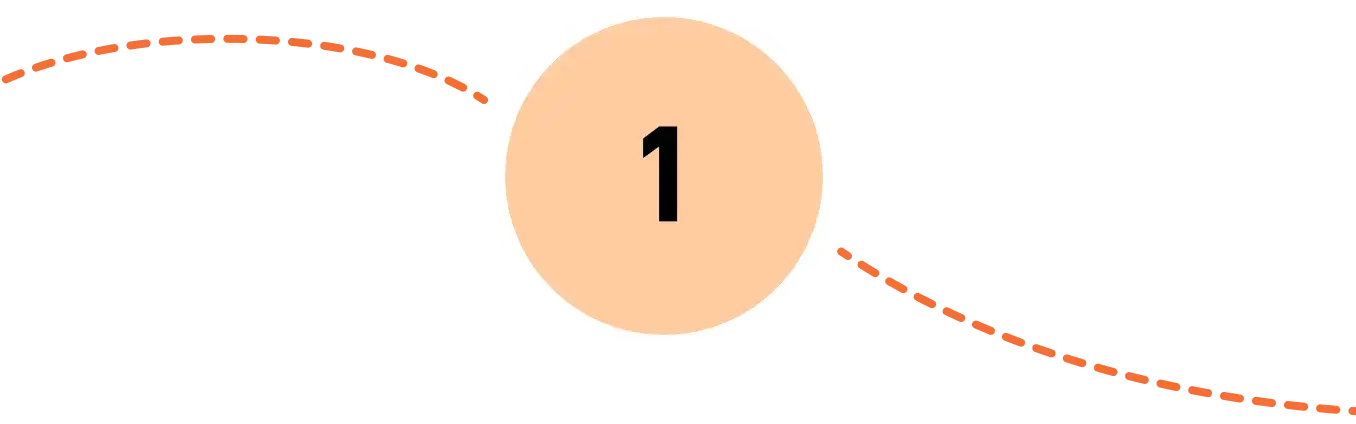
Create Tracking Link
Simply enter the name, shorten the link, and get the IP tracker link in seconds.
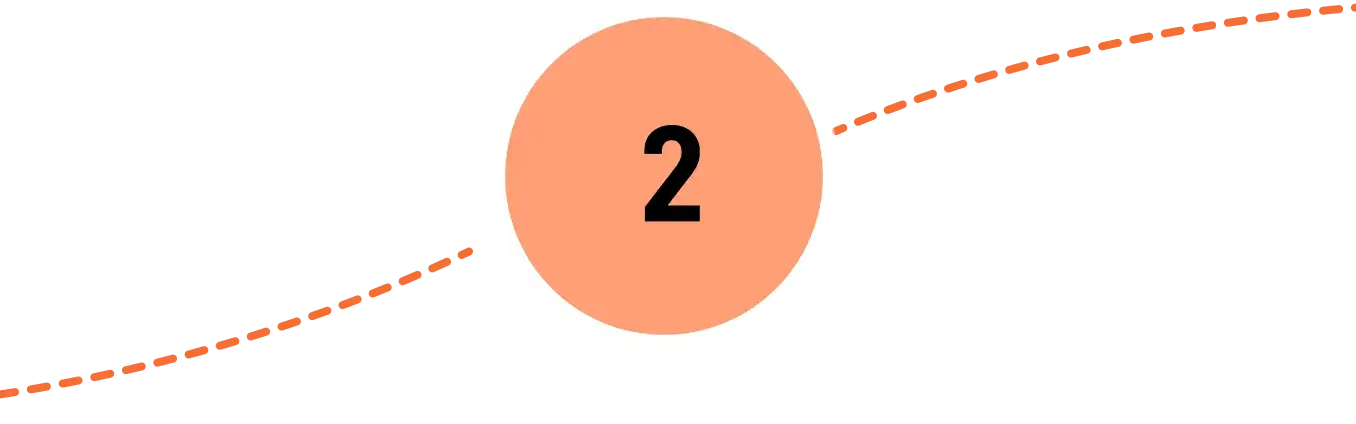
Share Short Link
Send the tracking link through Messenger, SMS, email, or any preferred platform.
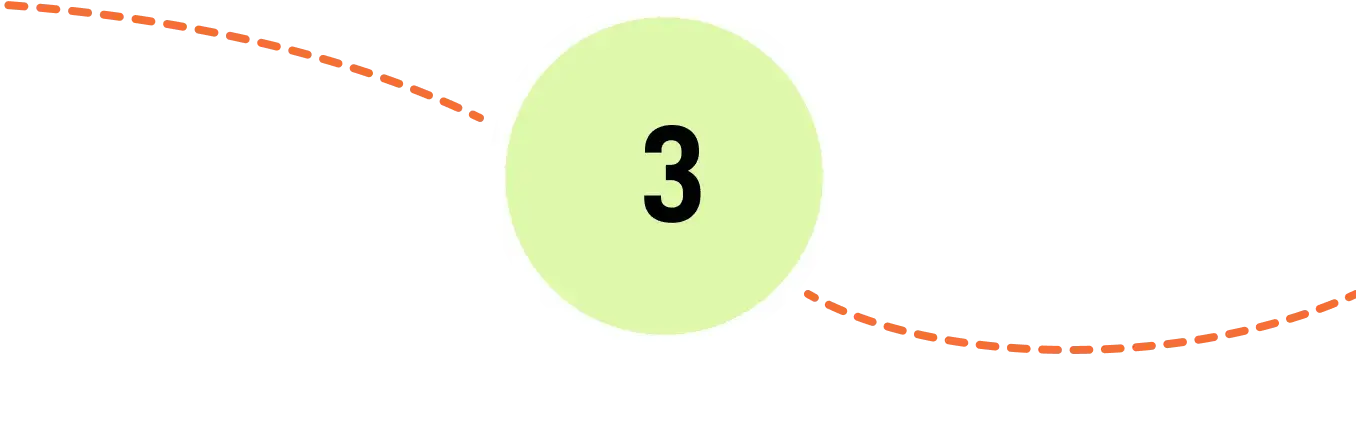
Grab IP Address
The system fetches the IP address of the recipient once the link is clicked and reveals geographical details.
One-Stop IP Address Tracker Online
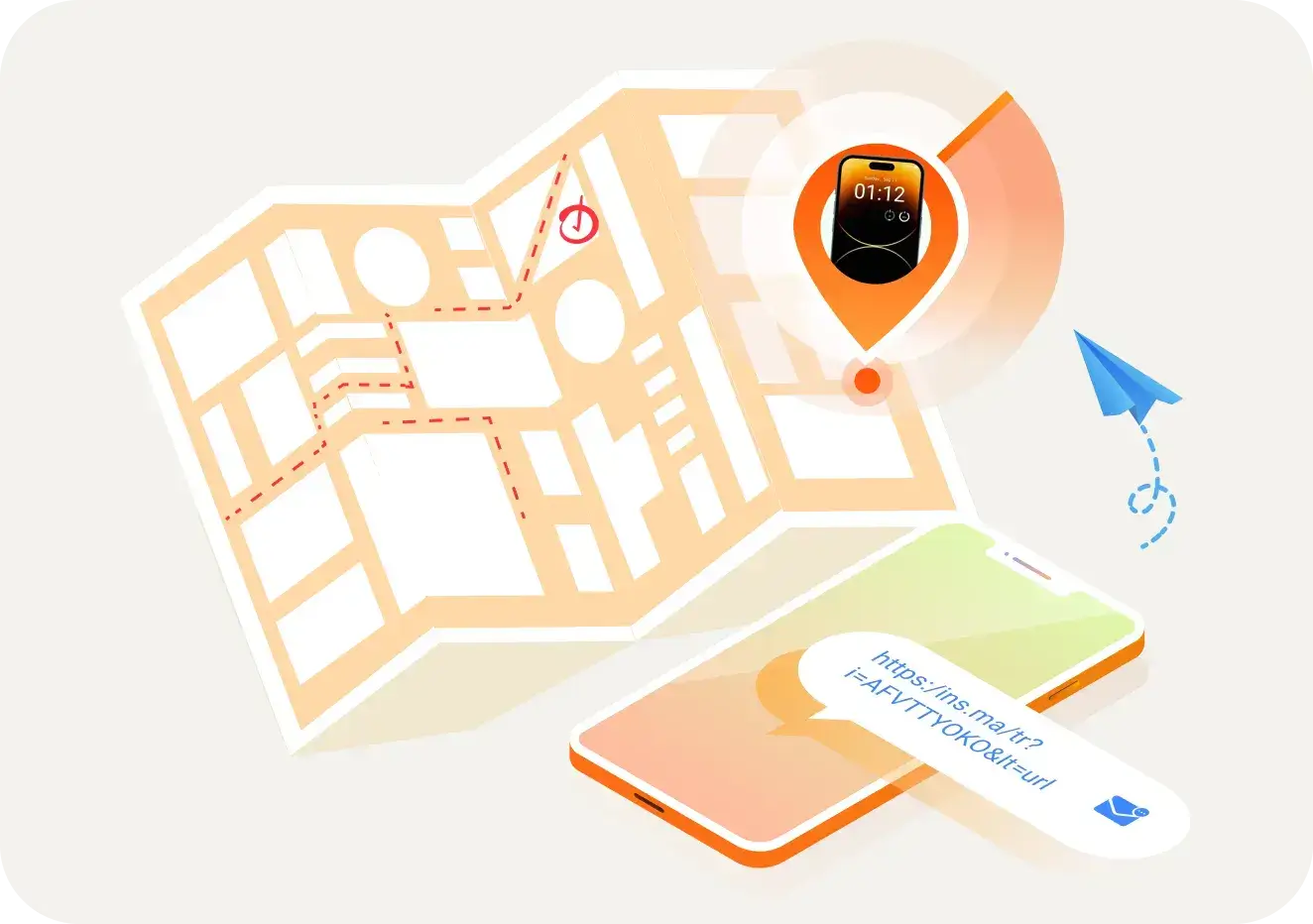
Locate Any IP Address on Google Maps

Facebook IP Address Tracker
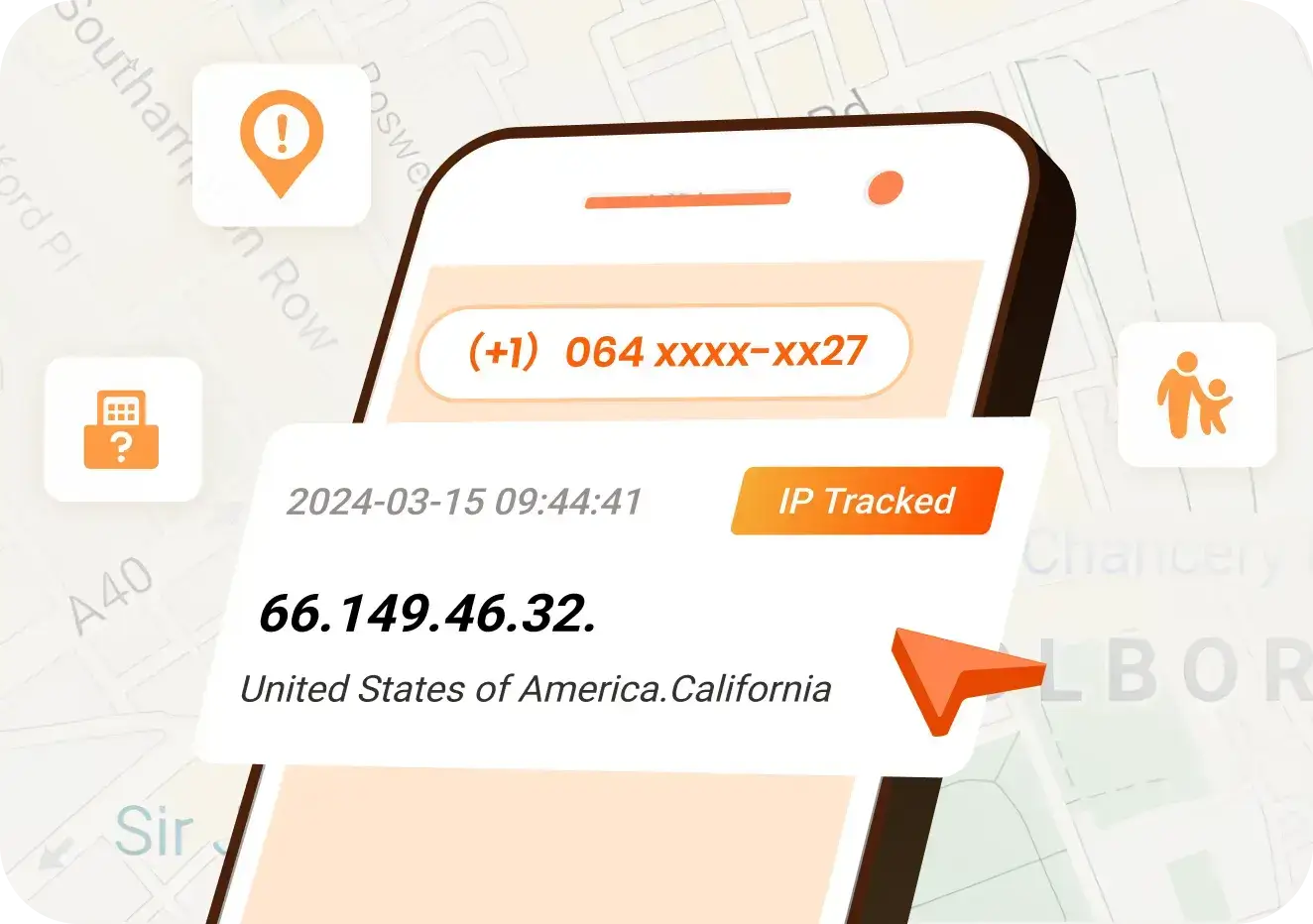
Why Choose Our IP Logger Link?
Unlimited Links

Detailed Information
Streamlined Process
Global Coverage
FAQ
How to find the IP address of my phone?
To find your phone's IP address, go to Settings then Wi-Fi, and then select Network Details for a Wi-Fi connection. You can also use an IP location tracker to check your public IP address online for free.
How to track a Philippines IP address's exact location?
Use our IP tracker link to locate an IP address in the Philippines. Simply generate a tracking link, send it via SMS, email, or messenger, and when the recipient clicks, it logs their IP address and maps it to a specific location with country, city, and GPS coordinates.
Can I get someone's IP from their phone number?
Directly retrieving an IP address from a phone number is not possible. However, you can send a tracking link via SMS, WhatsApp, or email. When the recipient clicks the link, their IP address will be logged, allowing you to track their location online.
Is it illegal to track someone's IP address?
In the Philippines, tracking an IP address is legal if the person has given consent. Unauthorized tracking, hacking, or using IP tracking for malicious purposes may violate privacy laws, such as the Data Privacy Act of 2012. Always ensure compliance before tracking an IP.
How can I trace an IP owner?
You can use our IP logger to obtain details like the ISP (Internet Service Provider), city, and country. However, tracing the exact owner of an IP address usually requires legal permission or cooperation from internet service providers due to privacy laws.
Can Google Maps track an IP address?
No, Google Maps does not directly track IP address exact location. However, our IP location tracker integrates with Google Maps to display geolocation results. When an IP is logged, it is mapped to a specific city, region, and approximate GPS coordinates for easy visualization.