Ever wondered how to track an IP address in the Philippines? The IP address can establish the approximate location of a device, as well as detect any suspicious activity or monitor network security. Multiple ways are available to trace IP address for personal, security, or business needs. In this guide, we will first understand what is an IP address, how IP tracking is done with IP address trackers, and how we can safeguard ourselves from IP tracking.
What is an IP Address?
The Internet Protocol (IP) address is a unique numerical identifier assigned to every device that is connected to the Internet. It enables devices to communicate with websites, servers, and other networks. There are two types of IP addresses. They are:
- IPv4 – Uses a 32-bit format (e.g., 192.168.1.1).
- IPv6 – Uses a 128-bit format for a larger address pool.
Your geographical location, Internet Service Provider (ISP), and hostname can be revealed from an IP address. This information can be used by websites, advertisers, hackers, etc. for tracking, targeted ads, and cyberattacks.
How to Track an IP Address in the Philippines
There are several methods to trace an IP address, ranging from built-in computer tools to online trackers.
Use Command-Line Tools
Tools such as Command Line tools like Ping, Tracert, Traceroute, and Nslookup are used to analyze IP addresses. They are useful in verifying server availability, tracing network paths, and providing domain-related IP information, which are invaluable for network troubleshooting and diagnostics.
Ping Command
The ping command is a command used to test whether a website or server is reachable. It does this by sending packets to the target and measuring response time, to detect network problems, or if the machine is down.
- Open Command Prompt (Windows) or Terminal (Mac).
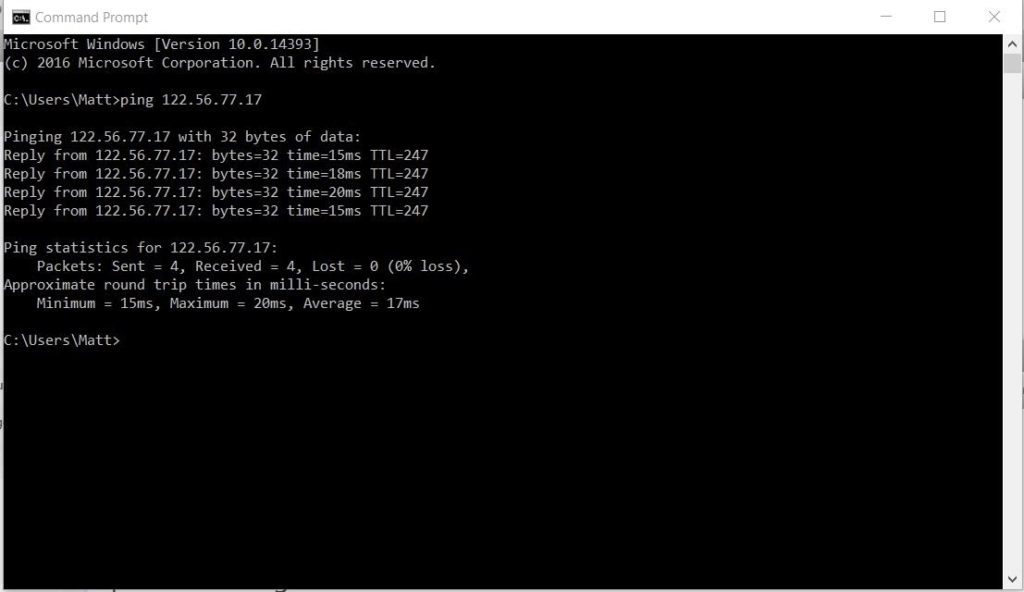
- Type: ping website.com (replace website.com with any domain).
- Press Enter, and the response will show the website’s IP address.
Tracert (Windows) / Traceroute (Mac)
This command monitors the path followed by a data packet to reach a given IP address. This will show you each server or node it’s running through, and help identify delays or connection problems.
- Open Command Prompt (Windows) or Terminal (Mac).
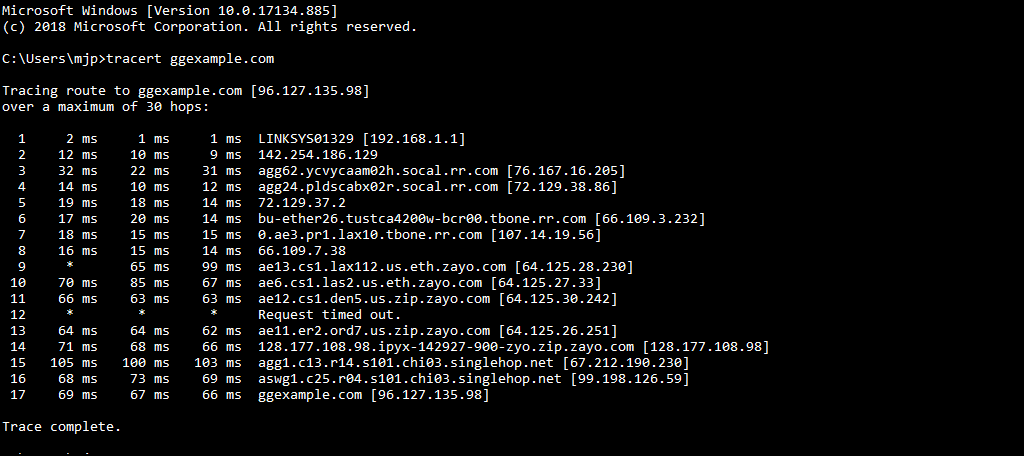
- Type: tracert website.com (Windows) or traceroute website.com (Mac).
- Press Enter to see all the servers the packet passes through.
Nslookup
Nslookup uses a DNS server to get the IP address of a domain. This is also useful for checking a domain containing an IP relationship or when troubleshooting network resolution problems.
- Open Command Prompt or Terminal.
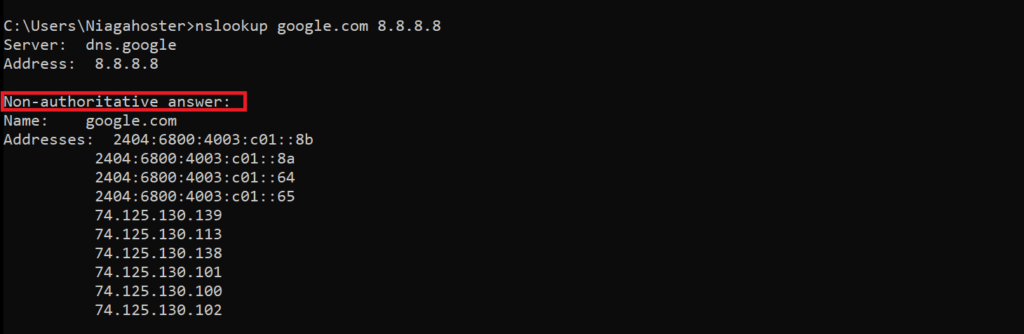
- Type: nslookup website.com.
- The tool will return the IP address linked to the website.
Use Online IP Trackers
Online IP trackers simplify the process of locating an IP address without requiring technical skills. These tools provide details like ISP, country, city, latitude, and longitude by simply entering an IP or using a tracking link.
Cellphone Location IP Tracker
Cellphone Location is an advanced IP tracking tool that allows the tracking of Philippines IP addresses or global IPs in real time. It provides IP grabber links, Facebook messenger tracking, and IP address to number conversion. With an easy link-sharing process, the tool offers detailed IP address location data such as coordinates and ISPs.
To track IP address to exact location:
- Name your IP tracking link.
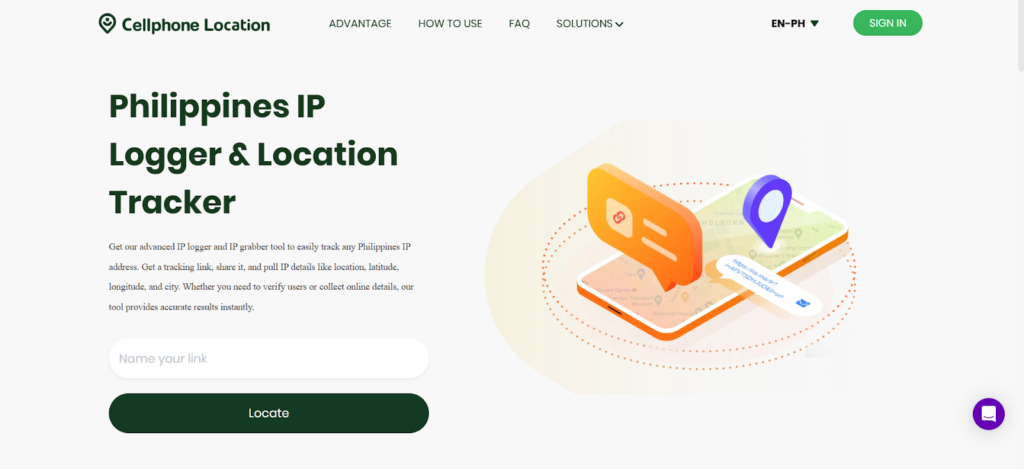
- Enter the email on which you want the tracking link.
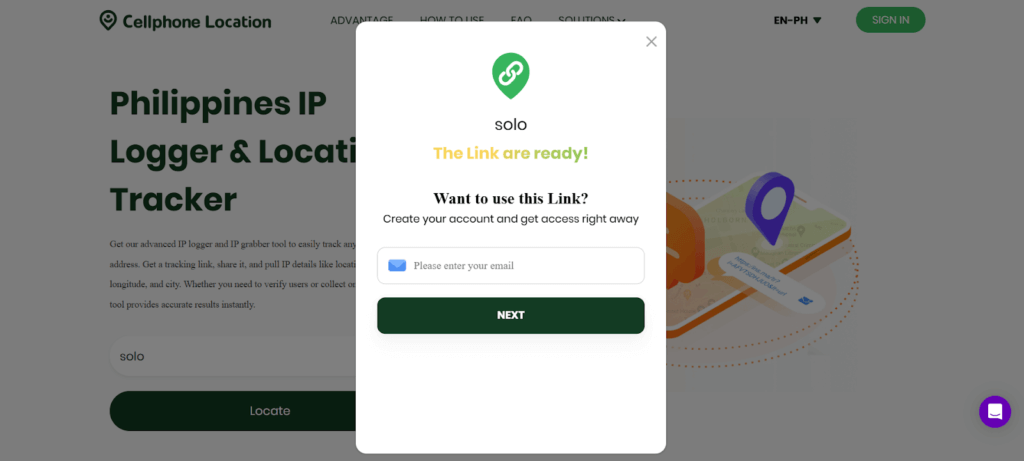
- Complete the payment.
- Once clicked, the system retrieves the recipient’s IP address and location instantly.
WhatIsMyIPAddress
WhatIsMyIPAddress is a popular Virtual Keyboard and IP lookup site that provides information about your public IP address, ISP, location, and network. It offers VPN recommendations, security tools, and educational resources to make users anonymous online. It also provides IP tracking, IP address hiding solutions, and in-depth reports regarding IP-based actions.
- Enter an IP address in the lookup bar.
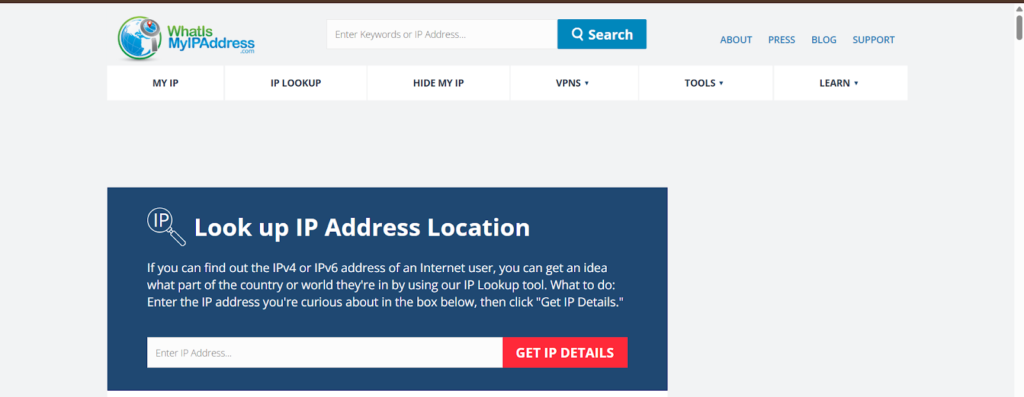
- Click “Get IP Details” to retrieve information.
- View details such as ISP, city, country, and latitude/longitude
Check Email Headers
A header of every email has a piece of crucial metadata containing the sender’s IP address, email route and authentication details. The email header analysis allows us to understand the email origin, detect potential phishing tries and identify spooking. This is used very widely in cybersecurity and forensic investigations. You can find the email from an email by following these steps:
- Open an email in Gmail, Outlook, or Yahoo.
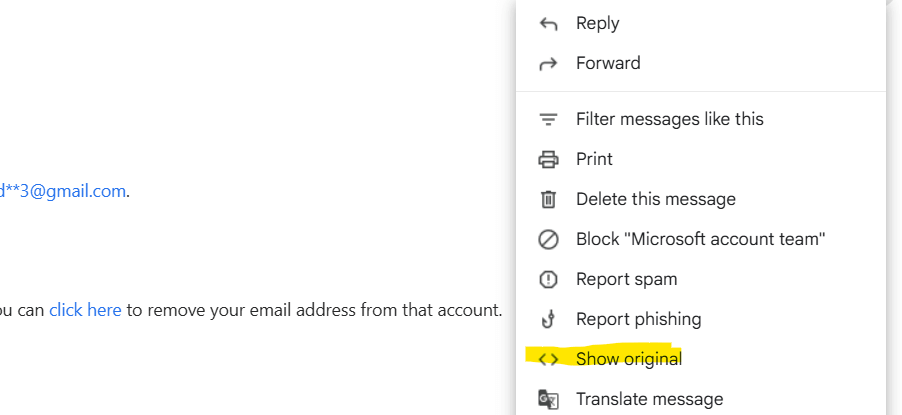
- Click Show Original.
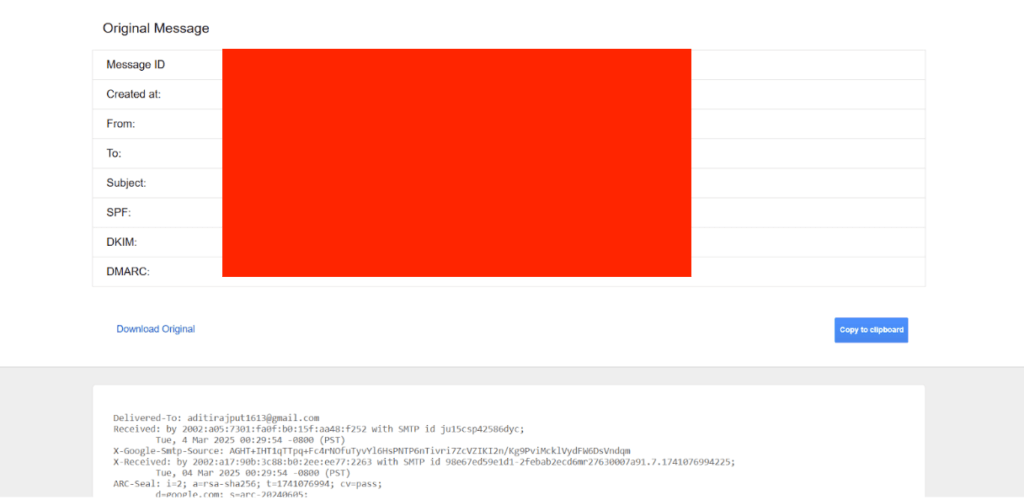
- Look for “Received: from”, where the IP address is listed.
Track IP with Network Monitoring Tools
Network monitoring tools analyze traffic for IP addresses, check for unauthorized access, and locate ip address. These tools help you to monitor the real-time network activity, deal with the issues in the network and keep the security in the network.
- Install a network monitoring tool.
- Open the tool and scan your network for active IP addresses.
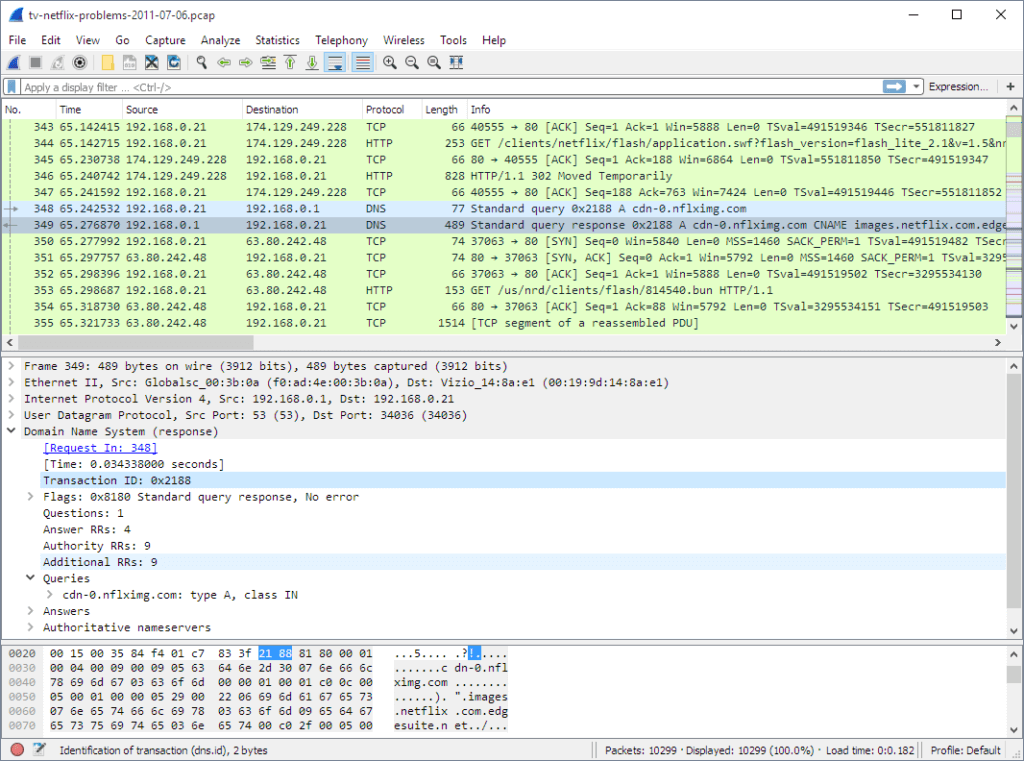
- Analyze traffic logs to find the target IP.
- Identify suspicious activity and trace connections in real-time.
Can I Track an IP Address on My Phone?
Of course, you can check an IP address on your phone using different methods. Basic details about the IP address such as location and ISP are provided by IP lookup websites such as WhatIsMyIP or IPinfo. Network monitoring apps also monitor the IPs of connected devices.
If you are tracking your IP, then check that in your Wi-Fi settings or Mobile data settings. While it is possible to track someone’s IP without their knowledge, this is considered a violation of some privacy laws.
What Can Someone Do With Your IP Address?
Your IP address is like a fingerprint that can tell us where you are, and what you do on the Internet. It can give rise to security and privacy risks if misused.
- Track Geographical Location
Your country, city, and ZIP code can all be determined by your IP address. It allows advertisers to show targeted ads on websites, which it delivers. On the other hand, cybercriminals will use this information to determine your physical location and redirect your online traffic.
- Track Online Activity
Each website you visit is logged to your IP address. They can easily monitor the things that you are browsing, collect your data, and then use it for marketing or surveillance too. For example, some governments also track IP addresses for censorship or law enforcement.
- For Malicious Purposes
Your IP can be used by hackers to perform a DDoS attack that disrupts your internet connection. They may also try phishing scams, identity theft or perform illegal activities with your IP. In a worst-case scenario, cybercriminals can use the vulnerabilities of your network and gain unauthorized access to your device.
How to Prevent Someone from Tracking Your IP Address
Your IP address may reveal your whereabouts and online habits making you a hot target for tracking. Here are several effective ways to hide your IP address to maintain privacy and security.
Use a VPN (Virtual Private Network)
VPN encrypts internet traffic, conceals your real IP, and provides anonymity. Routing your data through secure servers makes your online activities very difficult to be traced by a third party. For speedy speeds and solid security, ExpressVPN, NordVPN, and Surfshark are the best top options for a VPN.
Use a Proxy Server
The proxy server hides your real IP address and works as an intermediary between your device and the internet. This will help you to bypass geo restrictions and prevent the websites from locating your real location.
Avoid Public Wi-Fi
Public wi-fi networks have security risks because these networks don’t have encryption and thus expose your data to hackers. Unprotected connections provide an opportunity for cybercriminals to intercept them and steal information such as passwords, emails, and banking details very easily.
Use the TOR Browser
The TOR (The Onion Router) browser provides high-level anonymity by routing your internet traffic through multiple encrypted nodes worldwide. This process makes it nearly impossible for anyone to track your online activities or identify your real IP address.
FAQ
Can someone track you by IP address?
Yes, but they can only find general location data (city, ISP). They cannot get your exact home address.
Can an IP address be traced to a country?
Yes, IP lookup tools can determine the country, region, and ISP of an IP address.
Can Google Maps track IP addresses?
No, Google Maps does not track IP addresses. It only provides location tracking using GPS and WiFi signals.
Is it legal to track an IP address?
Yes, tracking an IP address is legal in most cases. However, hacking, spying, or unauthorized tracking is illegal.
Conclusion
Tracking an IP address in the Philippines can be done using command-line tools, online IP trackers, email headers, or network monitoring software. While IP tracking helps with security and investigations, it also poses privacy risks. To protect yourself, use a VPN, proxy server, or secure network settings.