Losing your Huawei phone can be stressful, but you can still track and recover it. Like many other companies, Huawei also provides a range of tools that would help you to locate, lock or even erase your device remotely. These are convenient methods to secure your data and also help you in getting your phone back quickly if it has been misplaced or stolen.
How to find my Huawei phone via Huawei cloud
Find Device is a built-in feature that helps Huawei Cloud find your lost or stolen phone. Remote viewing of its last known location, playing a sound, locking, or erasing data are just a few of the things you can do. This feature is available in Android 4.1 and onwards. That means B199, Ascend Mate 2 4G, P7 mini users can locate their device using this feature. However, you have to set up a Huawei ID to access the Huawei Cloud feature.
Steps to Locate Your Huawei Phone Using Huawei Cloud:
- Go to cloud.huawei.com and sign in with your Huawei ID.

- Click on “Find Device” and choose your lost Huawei phone.
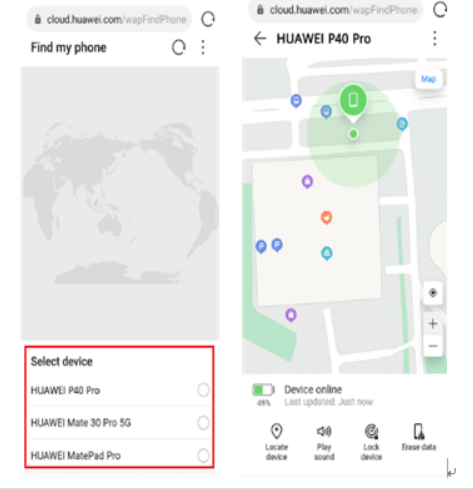
- The system will display the phone’s current or last known location on a map.
- Use options like Play Sound, Lock Device, or Erase Data if needed.
Find My Phone is another Huawei Cloud feature available for users using P10 Plus, Nova 2, P10, P10 Lite and later models. The steps to activate the Find My Phone feature are the same as the prior one.
Note: Your phone must be powered on and connected to the internet for real-time tracking.
How to find a lost Huawei phone with an IMEI number
All Huawei phones come with a unique IMEI (International Mobile Equipment Identity) number that can help in tracing a lost or stolen device. The process of tracking is made possible through mobile networks and law enforcement agencies.
Steps to Track a Huawei Phone Using IMEI:
- Dial *#06# on another phone or check the phone’s box or purchase receipt.
- Contact Globe, Smart, or DITO and provide the IMEI number. They may block or track the device.
- Visit the Philippine National Police (PNP) or National Telecommunications Commission (NTC) with your IMEI to request tracking assistance.
- Some third-party IMEI tracking websites or apps claim to locate lost devices, but be cautious of scams.
How to locate lost Huawei phone with a location tracker
Even if you cannot locate a Huawei phone with Cloud service, several tracking tools can help. Huawei location tracker, Google’s Find My Device, and Google Maps provide effective ways to locate your device. Here’s how to use each method to find your phone.
Huawei phone tracker
Huawei phone tracker, powered by Cellphone Location, uses GPS, Wi-Fi positioning, and cell tower triangulation to locate lost devices by number in real time. Users can enter their phone number to find its precise location and remotely ring, lock, or erase data for security. This method ensures quick recovery of lost Huawei phones.
- Open Cellphone Location.
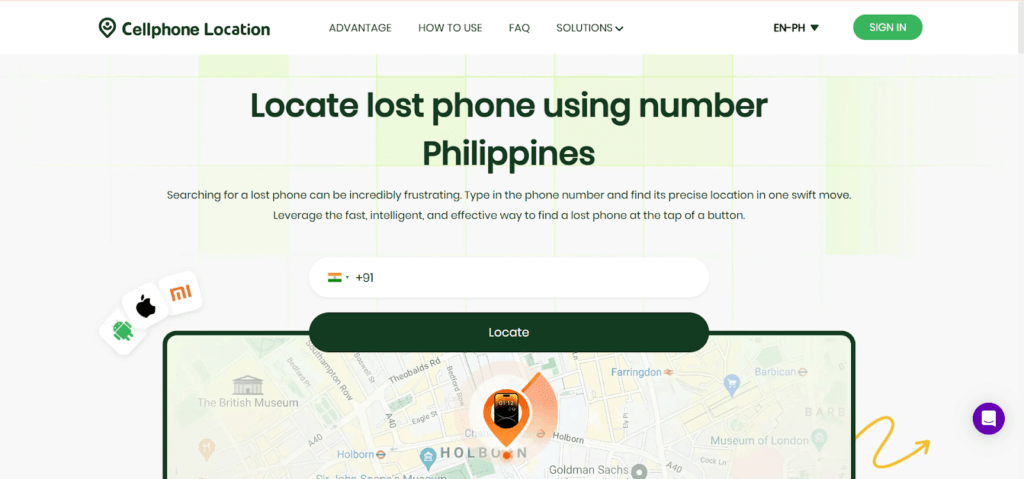
- Enter your lost Huawei phone number and start tracking.
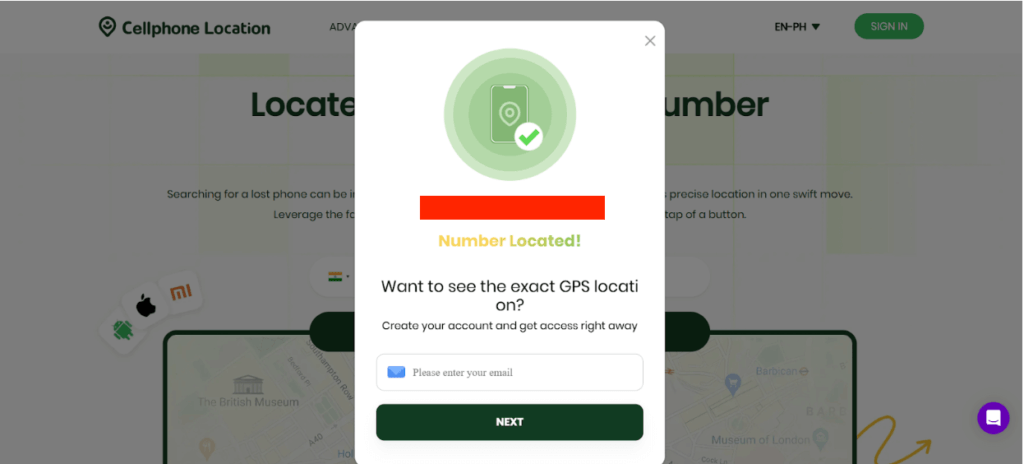
- Enter the email address to which you want the results.
- Complete the secure payment.
Locate Huawei phone using Google account
Google’s Find My Device is a powerful tool that helps users track lost Huawei phones. It displays the phone’s current location, plays a sound, or enables remote locking and data erasure. The phone must be connected to the internet for tracking.
- Visit Find My Device and log in.
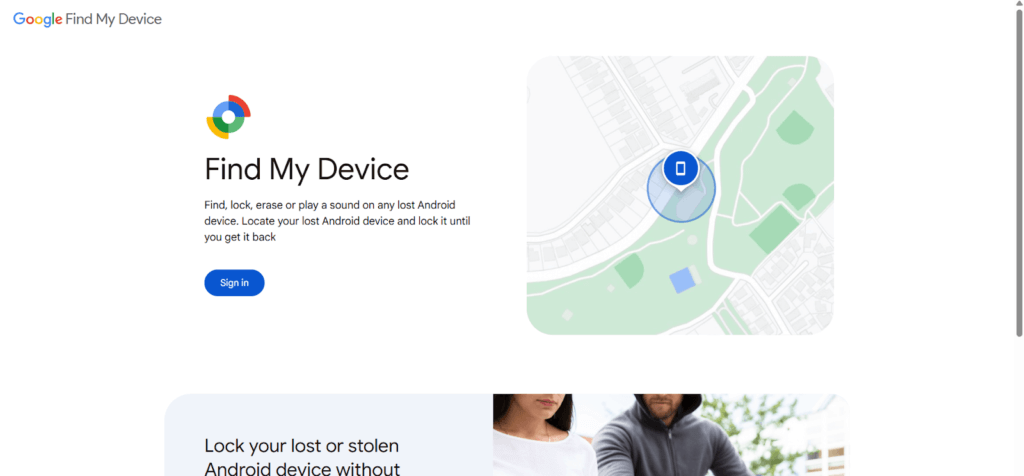
- Select your lost Huawei phone from the list.
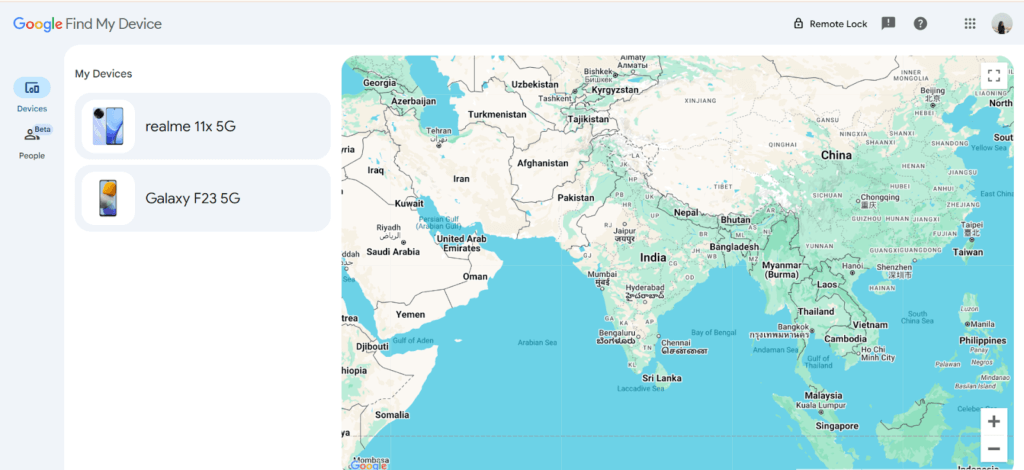
- The phone’s live location appears on a map.

- Use the options to ring, lock, or erase the device.
Locate Huawei phone using Google Maps
Google Maps Location History helps track Huawei phones by showing their last known locations. Even if the phone is offline, you can check its movement history and pinpoint where it was last active.
- Open Google Maps Timeline on a browser.
- Sign in with the Google account linked to the lost phone.
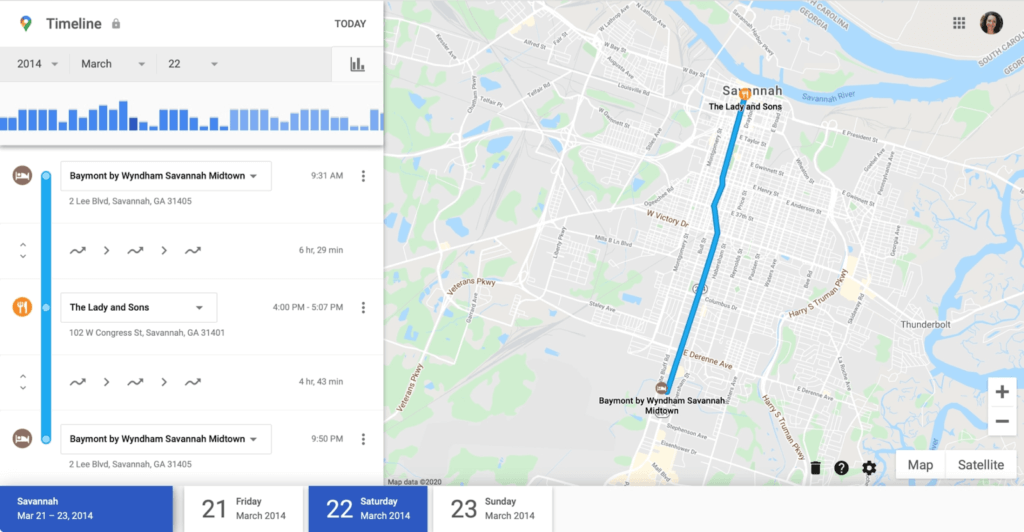
- Click Timeline to see past locations.
- Use the last recorded location to find your phone.
These methods make it easy to track and recover your lost Huawei phone.
Alternative ways to locate my lost Huawei device
If the above options fail, there are alternative ways to locate your lost Huawei phone. Besides Huawei Cloud and Google’s Find My Device, you can enable Lost Mode, call your phone, contact your mobile network provider, report to authorities, or check second-hand marketplaces for possible listings of your stolen device.
Enable lost mode
Huawei Cloud’s Lost Mode helps secure your lost device by locking it, displaying a custom message, and preventing unauthorized access. It also tracks the phone’s last known location, even if the SIM is changed. Activating Lost Mode increases the chances of recovering your phone.
- Go to cloud.huawei.com and sign in with your Huawei ID.
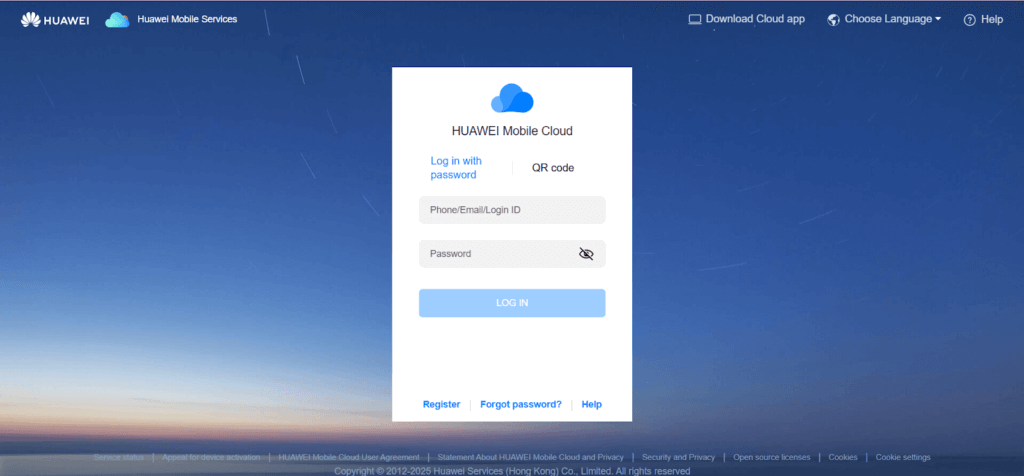
- Click on Find Device and select your lost Huawei phone.
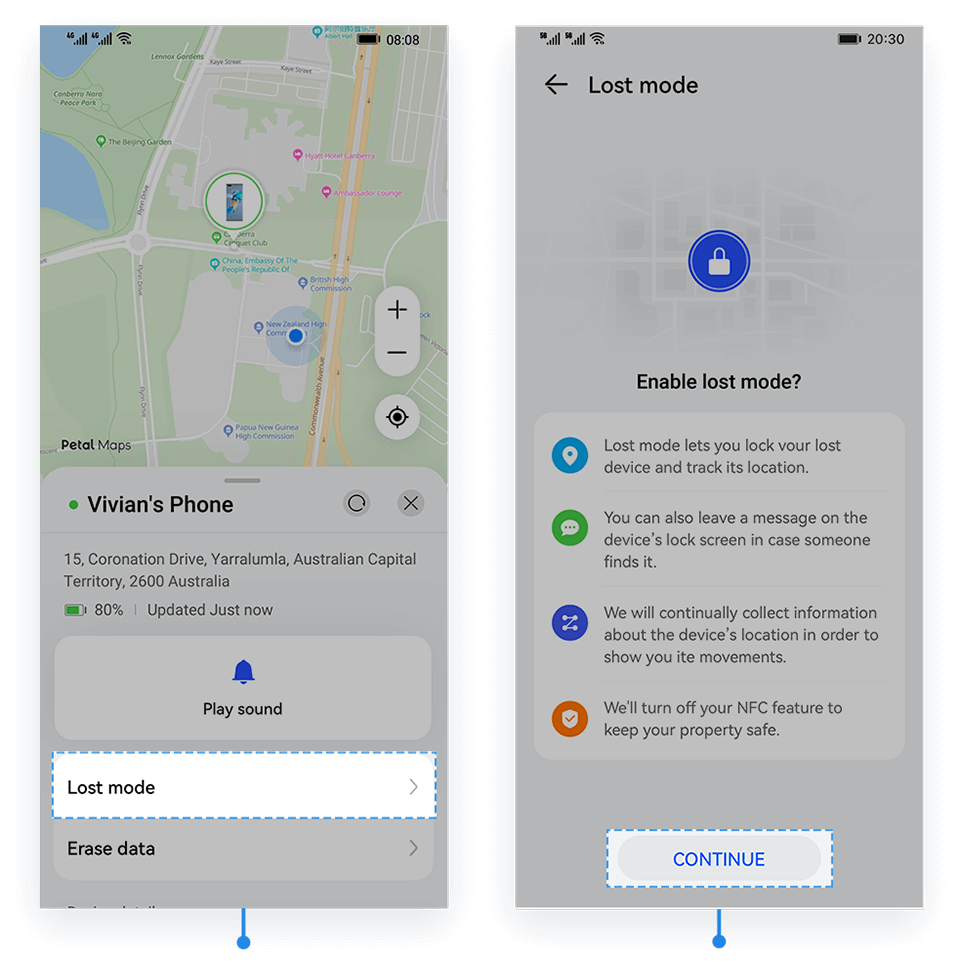
- Choose Lost Mode, enter a message, and lock your phone remotely.
Call and message your lost Huawei phone
When someone finds and is willing to return your lost phone, calling or messaging may help. If you don’t have a SIM inserted in your phone, you can still call a lost phone using Google Voice.
- Open Google Voice on another device and sign in to your account.
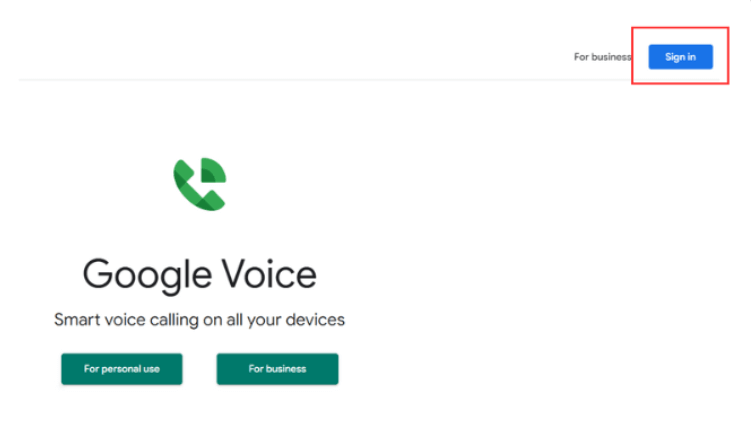
- Choose a number to call.
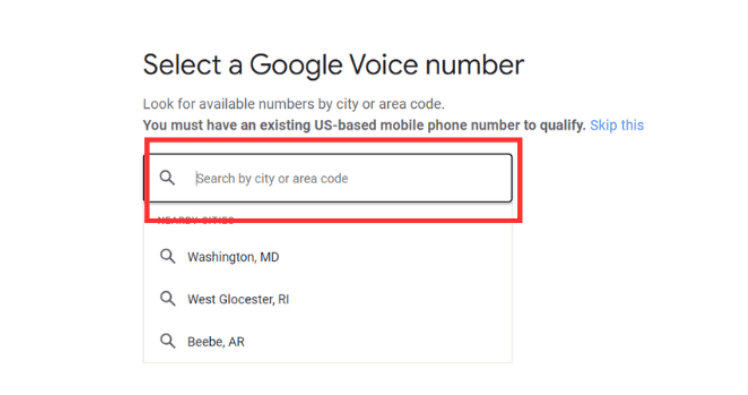
- Go to the Calls tab and manually dial using the keypad.
Contact the mobile network provider
Your mobile provider could also help you lock the phone remotely, block your SIM card and track the last location of your phone. In addition, some providers also offer phone tracking services that can help to find your device. If the phone is still turned on with the network, these services are especially useful.
- Call Globe (211), Smart (888), or DITO (185) from another phone.
- Provide your phone number and IMEI for tracking or blocking.
- Request SIM deactivation or phone blacklisting to prevent unauthorized use.
If your phone was stolen, report it immediately to the Philippine National Police or National Telecommunications Commission. The IMEI allows them to track their device and take legal action against any unauthorized users. Swift reporting makes it easier for you to catch hold of your phone and the perpetrator as soon as possible.
- Visit the nearest PNP station or NTC office and file a report.
- Provide your phone’s IMEI, purchase receipt, and other details.
- Request official assistance in tracking or blacklisting the device.
Check second-hand marketplaces
Stolen phones are usually resold on platforms such as Facebook Marketplace, Carousell and local buy and sell groups. So, always keep an eye to check whether your device appears on any of these sites. You can filter and search using keywords, narrowing down your search with your phone’s unique identifiers and accessories.
- Visit Facebook Marketplace, Carousell, or local buy-and-sell groups.
- Search using your phone model and unique details.
- If found, report the listing and coordinate with authorities before confronting the seller.
📢Read Also: How to Find Something You Lost 2025
FAQs
How do I find my phone on Honor ID?
If you’ve linked your Honor phone to the Huawei ID, then utilize Huawei Cloud’s Find Device function. Go to cloud.huawei.com and sign in, then select ‘Find Device’, and look up the last known location of your phone. Also, you can play a sound so that the user may hear you, or you can lock or erase it remotely.
Can I track my lost Huawei phone if it is switched off?
No, real-time tracking won’t work if the phone is off. However, you can check its last known location on Huawei Cloud or Google’s Find My Device. Once the phone is turned on and connected to the internet, tracking will resume.
Can I locate my Huawei phone in Airplane mode?
No, Airplane mode disables all network connections, making real-time tracking impossible. However, Google Maps Timeline or Huawei Cloud may show its last recorded location before Airplane mode was activated, giving clues about where it was last used.
How can I track my Huawei device without the internet?
Tracking without an internet connection is difficult. However, you can use IMEI tracking through your mobile carrier or law enforcement agencies. Some phone tracking apps may store the last known location, helping you estimate where your phone was before it disconnected.
Conclusion
Losing a Huawei phone can be frustrating, but recovery is possible. Huawei Cloud, Google Find My Device, Google Maps, and IMEI tracking offer effective solutions. Always enable location services, keep your phone linked to accounts, and report theft to authorities. Acting fast increases your chances of finding your lost or stolen device.