Have you ever seen an Instagram account and wondered who is behind the account? Whether it’s a suspicious profile, an old friend, or a business account, knowing who you’re talking to can be useful. Thankfully, there are various ways to do a reverse Instagram account search. If you want to find the owner of an Instagram account, there are several ways to do it, and in this guide, we will tell you how to search Instagram user and be safe online.
Why Look Up an Instagram Account?
If you are attempting to find the owner of an Instagram account, there is probably more than one reason for this. Here are some common ones:
- Reconnect with Someone
Lost touch with an old friend or family member? An Instagram account lookup will allow you to trace people you were close to in the past.
- Investigate Suspicious or Fake Accounts
Fake Instagram profiles are common. They usually employ fake accounts to deceive users, for example, scammers, catfishers, and bots. Knowing who the owner of an account is will help you avoid scams if the account looks suspicious.
- Verify the Legitimacy of a Business or Influencer
Not sure if an Instagram business or influencer is real? Generally, scammers pretend to be either brands or influencers. By checking the owner’s info, you ensure he is not someone who is faking his identity to gain money from you.
How to find out who owns an Instagram account
Have you ever received a follow request from an unknown Instagram account or found a suspicious profile? It is useful to learn who owns an Instagram account because it may be to verify a business, check if an account is fake, or reconnect with someone.
You can use methods such as bio details, reverse search tools, social media, and IP tracking to try and get useful information. Below, we will review the best options to find out who is behind the Instagram account.
Check Account Bio
In most cases, an Instagram bio gives valuable hints about who the account owner is. Users can specify their full name, location, email, links to their websites, etc. They may include job or affiliation titles there that offer a bit of extra information. An empty or vague bio may indicate a fake spam account.
Steps:
- Open the Instagram profile and check the bio for names, emails, or website links.

- Search any given information on Google or LinkedIn.
- If an email is provided, try contacting them professionally.
Examine Connections and Followers
Looking at an account’s followers and interactions can reveal a lot about the owner. Mutual friends, active conversations, and engagement levels help confirm whether the profile is genuine or suspicious. Fake accounts often have low engagement and unrelated followers.
Steps:
- Click on the Following and Followers lists.

- Look for mutual friends or shared connections.
- Check comments on posts—real people usually interact consistently.
Ask Them Directly
Sometimes, the simplest approach is to send a direct message (DM) and ask the user about their identity. While not all accounts will respond, genuine users often do. This is an easy way to clear up doubts.
Steps:
- Open the profile and tap Message to send a DM.
- Politely ask who they are or why they followed you.
- If they don’t reply, proceed with other verification methods.
Use the People Search Engine
A reverse phone lookup can provide the owner’s name, email, and social media profiles linked to their phone number. If the person registered their Instagram account with a phone number, this method can help uncover their identity.
Cellphone Location is an advanced reverse phone lookup tool that helps users identify unknown callers, verify identities, and detect spam calls. By searching a phone number, users can uncover full names, age, social media profiles, addresses, phone carriers, and more.
It’s a powerful tool for avoiding scams, reconnecting with loved ones, and ensuring secure communication while maintaining privacy.
Steps:
- Enter the person’s phone number into the search tool.
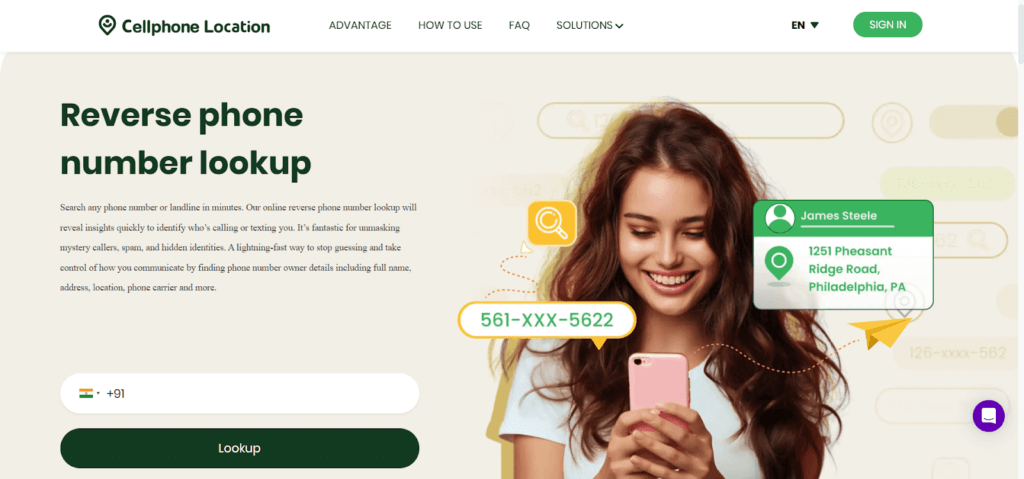
- Enter the email address to which you want the results.
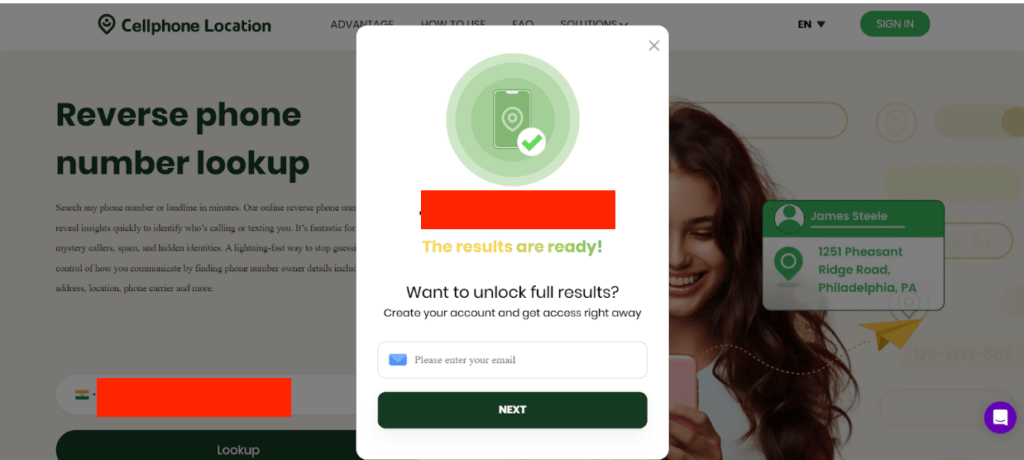
- Complete secure payment.
- Use the gathered information to verify their Instagram identity.
Use Google Reverse Image Search
If the account has profile pictures, running them through Google Reverse Image Search can reveal whether the images are stolen or used elsewhere online. It allows users to search for similar images online by uploading a photo or pasting an image URL. This tool helps in finding the source of an image, verifying identities, and detecting fake profiles. It’s widely used for fact-checking, recognizing objects, and tracking image usage across the web.
Steps:
- Go to Google Images.
- Click the camera icon in the search bar.
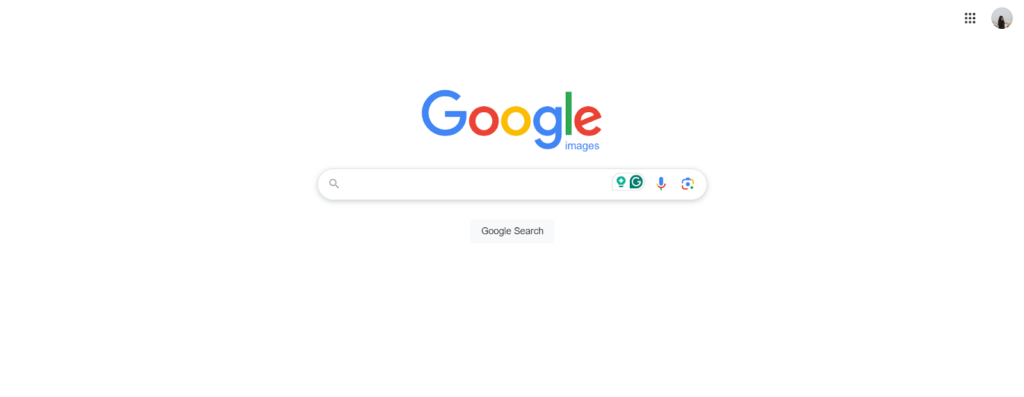
- Upload an image or paste the image URL.
- View results showing similar images and related websites.
Use the Location Tracking Feature
Some Instagram users tag locations in their posts or stories. Checking these tags can give hints about where they live or operate from. Businesses and influencers often include locations in their profiles.
Steps:
- Look for geotags on posts or stories.
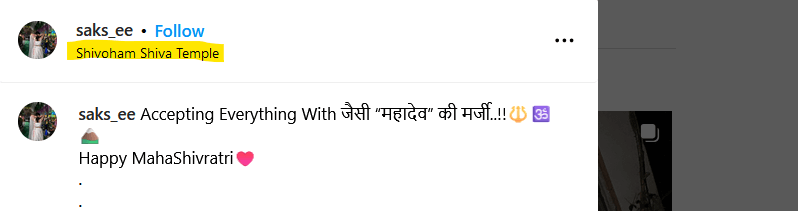
- Click on the location tag to see other posts from that area.
- Compare the location with the bio details to check for accuracy.
Cross-check Other Social Media
Many users use the same username across multiple platforms. Searching their Instagram handle on Facebook, Twitter, LinkedIn, or TikTok can help you find more details about them.
Steps:
- Copy the Instagram username.
- Search for it on Google, Facebook, Twitter, LinkedIn, and TikTok.
- Compare profile details to confirm if it’s the same person.
Track Instagram Account with IP Address
Cellphone Location is an advanced IP tracker tool that helps users locate and track devices in real-time. By generating a custom tracking link, you can uncover the geolocation of a target device, even without a phone number.
Simply share the generated link with the other person. As soon as he/she clicks on the link, you will receive details like IP address, country, city, date and time of click.
Steps:
- Go to Cellphone Location IP Tracker and name your link.
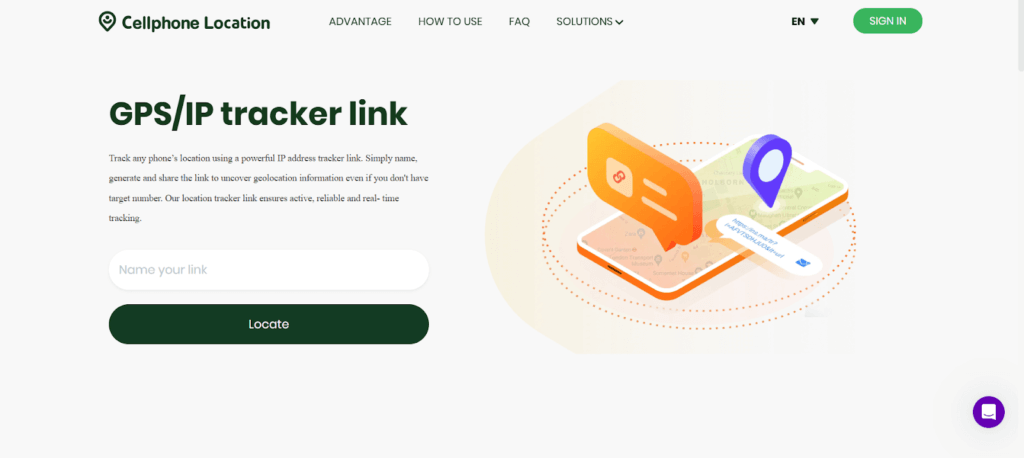
- Generate a link and enter the email address on which you want the results.
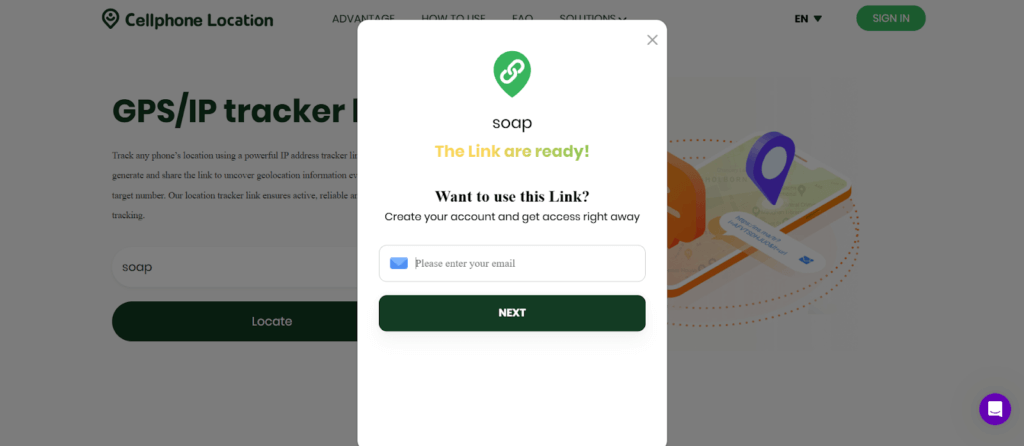
- Complete the secure payment.
- Get and share the link via Instagram or SMS. Then check results on your dashboard.
Check Online Communities and Forums
Some forums like Reddit, Quora, or scam-reporting sites discuss suspicious Instagram accounts. Searching for a username or phone number on these platforms can reveal complaints or related discussions.
Steps:
- Search the Instagram username on Reddit or Quora.
- Look for posts discussing scams or identity concerns.
- Ask the community if they recognize the account.
Find Instagram Account Owner with Email
If you have their email address, searching it on Google or LinkedIn can provide more details. Some users list their email in their Instagram bio, which can be used to find their real identity.
Steps:
- Copy the email address from their bio (if available).
- Search for it on Google, LinkedIn, or Facebook.
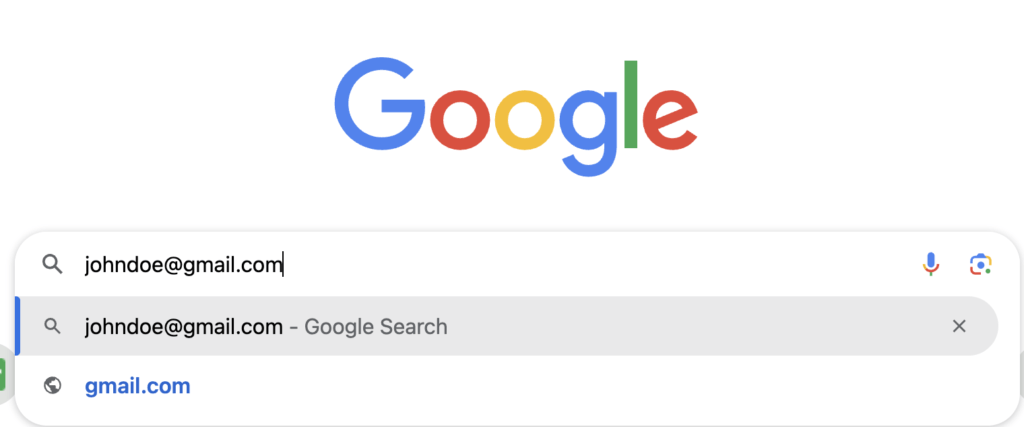
- If it appears on a business website, it may confirm their identity.
What to do if the Instagram Account is Fake or Suspicious
If you confirm that an Instagram account is fake or suspicious, take these steps:
- Report it to Instagram: Go to the profile > Tap three dots (⋮) > Report > Select the reason.
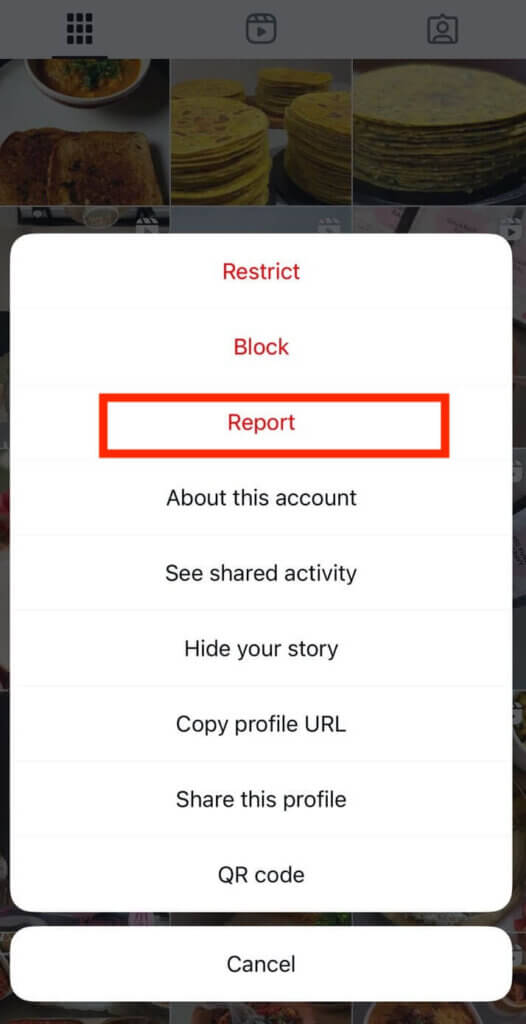
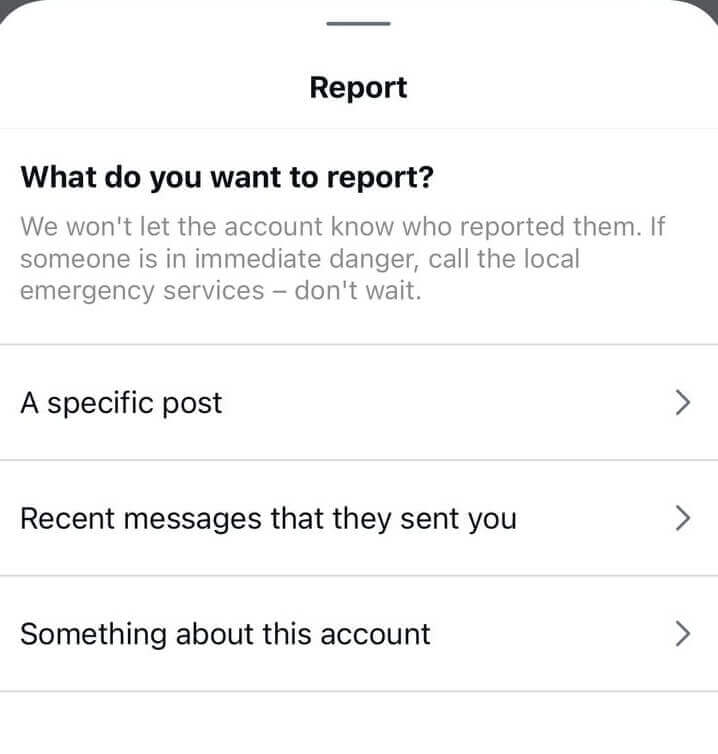
- Block the account: This prevents them from contacting you.
- Warn others: If they are impersonating someone, inform the real person.
- Avoid engaging: Never share personal details with a suspicious account.
FAQs
Can you find the owner of a fake Instagram account?
Yes, but it can be challenging. You can use reverse image search, IP tracking, or people search engines to gather clues. Fake accounts often use stolen photos and vague bios. Reporting the account to Instagram is also a good step to prevent scams.
How to find the real name of someone on Instagram?
Check their bio, username, and linked social media accounts. Use a Google search with their username or try a reverse phone lookup if you have their number. Looking at their followers and mutual connections can also help confirm their identity.
How do I find the email address of an Instagram account?
Some users list their email in their bio, especially businesses or influencers. If not, try using a reverse phone lookup or checking their website links. Searching their username on LinkedIn or Facebook may also reveal contact details.
Conclusion
By finding out who is behind an Instagram account, you can reconnect with old friends, verify businesses, or avoid scams. Using bio details, reverse Instagram account search tools, IP tracking, and social media cross-checking, you can gather valuable information. Stay cautious online, and always report suspicious accounts to protect yourself and others.