In the Philippines, it’s very likely someone has lost a phone or needs to locate someone in case of danger. Fortunately, there are many methods to find location by phone number, including built-in phone features as well as third-party apps. Nevertheless, if you need to track mobile number location, it should be done according to privacy laws to avoid legal consequences.
This guide will explore how mobile number tracking works in the Philippines, if it is legal under the Republic Act 10173, and the best methods to find phone number location in the Philippines.
How Mobile Number Tracking Works in the Philippines
Different technologies are used for mobile number tracking to find out the device’s location. The most common tracking method that may be done in the Philippines is
- GPS Satellites: GPS is available in most smartphones, and sensors can find how far and where exactly. But this works only when the device allows the gps access.
- Cell Tower triangulation: Globe, Smart, and Dito, among other telecom providers, approximate a phone’s location using nearby cell towers that receive a signal from the telephone. Whenever you turn off GPS, this is an effective method.
- WiFi Positioning: If the IP address and the router location of a device are known, it can be tracked. This is how Google and other services make use of the method to improve location accuracy.
Knowing these tracking methods makes it easy for users to use the best way to locate a phone efficiently and legally.
Is It Legal to Find Location by Phone Number Philippines?
When finding a phone number location in the Philippines, one must follow the Republic Act 10173 – Data Privacy Act of 2012. Under this law, it is forbidden to locate a person without prior authorization.
Under this law:
- Only law enforcement agencies and authorized entities can find phone locations without consent.
- Individuals can locate their phones or those of family members with explicit permission.
- Unauthorized tracking can result in legal penalties, including fines and imprisonment.
However, if you have to find a lost phone, you should not employ illegal tracking apps like unauthorized apps, as they could result in serious losses for you. Always ask for permission before tracking a person’s location.
How to Find Location by Phone Number in the Philippines
Modern technology has come up with a number of ways to find phone number location. With the help of built-in phone features, mobile number finding apps, and telecom services, it is easy to locate a lost phone legally. Here’s how you can find location by phone number free in the Philippines.
Use Built-in Phone Features
Most smartphones come with built-in tracking tools that allow users to locate their lost devices remotely. Apple’s Find My iPhone and Google’s Find My Device provide real-time location tracking, locking, and even the option to erase data to protect personal information. These features work only if they are enabled in advance.
iOS Find My iPhone
Apple’s Find My iPhone is an essential tool for finding lost or stolen devices. It provides real-time location updates on a map, enabling users to see where their phone is. Additionally, the tool offers options to remotely lock the device, play a sound for easier locating, or erase its data if it falls into the wrong hands.
Steps:
- Open iCloud.com and log in with your Apple ID.
- Click Find My iPhone.
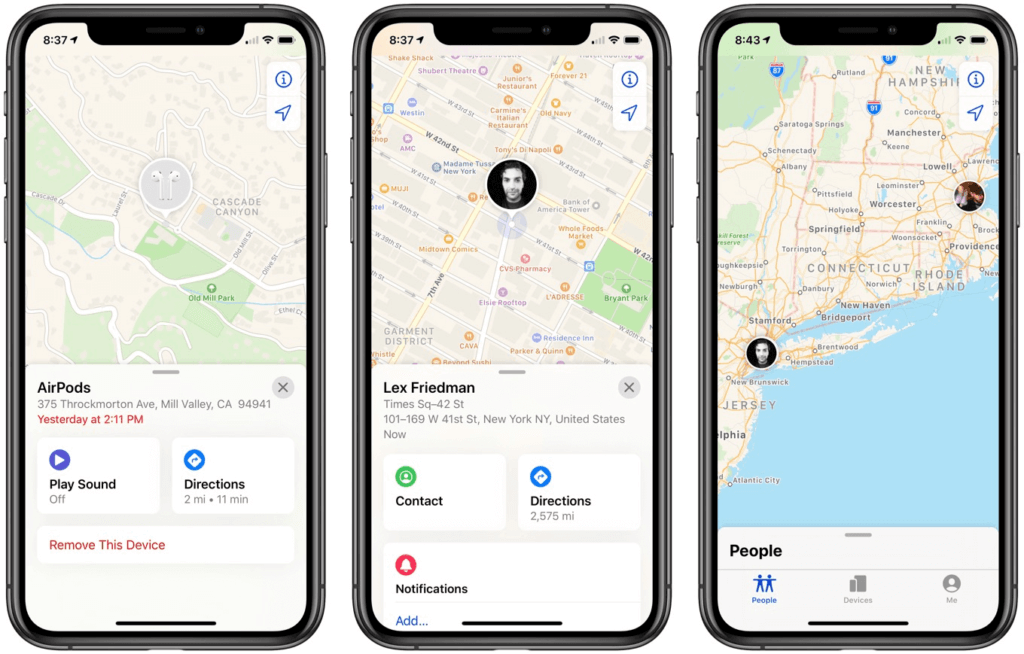
- Select your device from the list.
- View its location on the map.
Android Find My Device
Google’s Find My Device works similarly for Android users, offering real-time tracking when location services are enabled. This tool allows users to lock their phone, display a message on the screen, or even erase data to prevent unauthorized access. It requires the phone to be connected to the internet and linked to a Google account.
Steps:
- Open Find My Device on a browser.
- Sign in with your Google account.
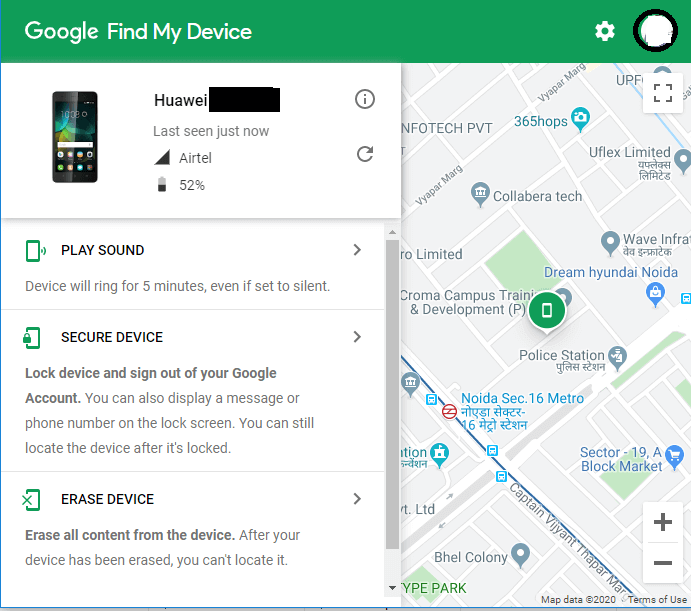
- Select the lost phone.
- The location will be displayed on the map.
Mobile Number Tracker with Google Maps
Web-based tools can help find GPS locations based on a phone number. One such tool is Cellphone Location, which allows users to find a location by phone number in the Philippines and internationally.
It combines GPS satellites, Wi-Fi positioning, and cell tower triangulation to provide precise geolocation data. This tool works seamlessly with Google Maps, making finding lost devices or verifying caller locations securely easy.
- Enter the Philippines phone number you want to locate.

- Provide your email to get the results.
- Complete a secure payment to activate tracking
- View the real-time location of the device on Google Maps.
Through Mobile Number Location Apps
Several apps can help locate a phone using its number. For example: Mobile Number Locator. The Mobile Number Locator application aids users to find location by phone number free and locating caller locations effectively. Among other things, it has caller ID, call blocking, and real time location tracking. On top of this, the app uses the GPS and cell tower data for more accuracy, though it can be used to avoid spam calls and to find your lost phone.
- Download and install the Mobile Number Locator app from the Play Store.
- Open the app and enter the phone number you want to track.
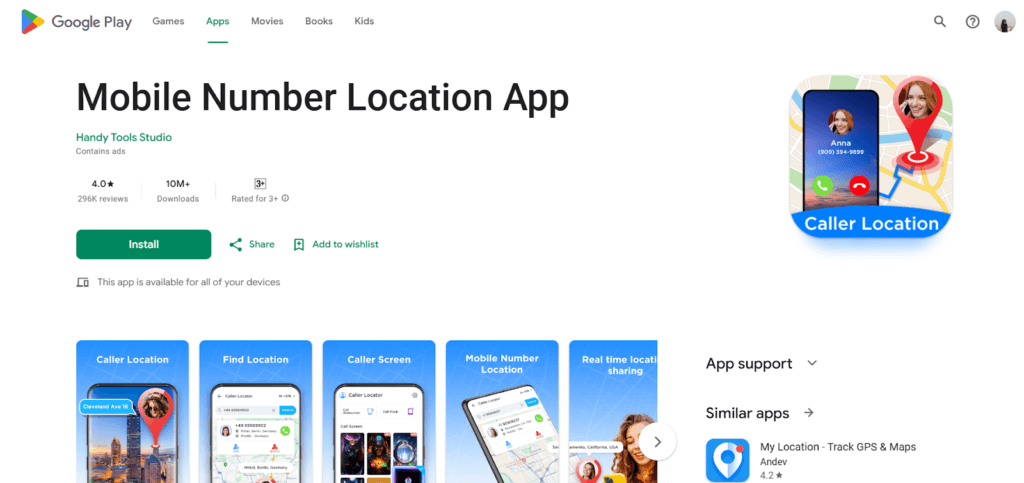
- View the caller’s location and details on the map.
- Use additional features like call blocking or flash alerts as needed.
With Carrier Location Services
Location tracking services are offered by telecom providers in the Philippines, like Globe Telecom, Smart Communications, and DITO, for lost phones. Users can then report their lost phone to their respective carrier and request their tracking assistance. This is one of the most legal and reliable methods but prior approval is needed for any tracking to start.
- Globe Telecom: It offers SIM registration and location based services through registration and tracking requests.
- Smart Communications: The lost phone finding is via customer service.
- Dito Telecommunity: Their tracking services are for registered users
Use Online Phone Number Lookup
Reverse Phone Lookup offers an online service that determines the precise location history of any phone. Cellphone Location’s phone number lookup tool helps trace unknown callers, verify suspicious numbers, and find lost contacts. It has owner details, phone location, carrier info, and email lists. This tool provides security, prevents scams, and allows a reliable communication.
Steps:
- Visit the website.
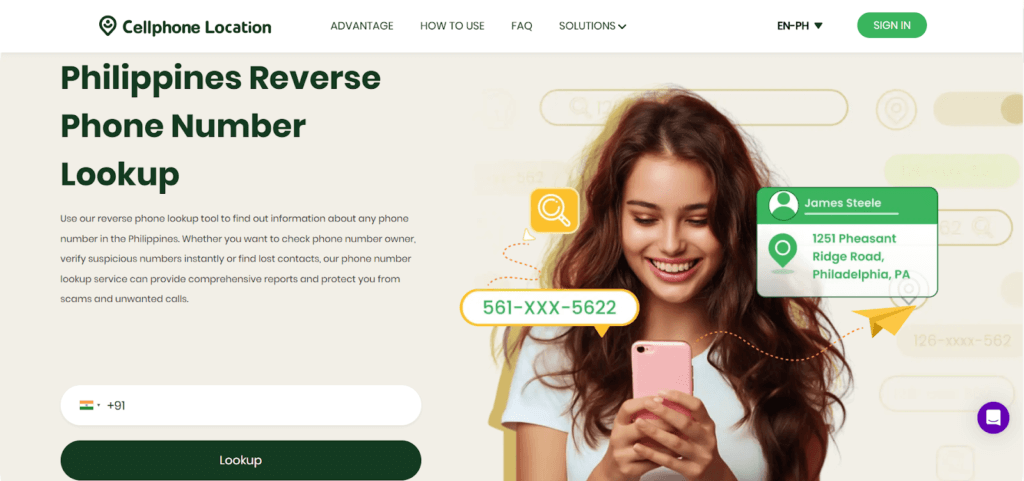
- Enter the phone number you want to search.
- Enter the email address to which you want the results.
- Complete the secure payment.
- View details like owner’s name, address, and carrier instantly.
Check Location on Social Media
There are many social media platforms where one can share a location. Facebook Messenger has a Live Location feature that allows users to share their current position live with friends. Likewise, TikTok allows location tracking for safety, to search for a lost device, or to find close friends.
Steps to check location on Facebook:
- Open Facebook Messenger or TikTok settings.
- Enable location sharing if available.
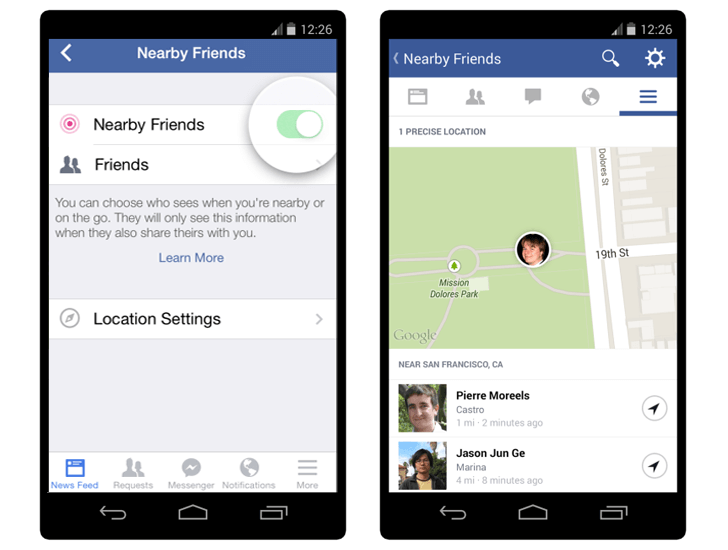
- Check the location of nearby friends on the map.
- You can also check their posts to see if they have shared any locations.
Steps to check location on TikTok:
- Open the TikTok app and go to their Profile.
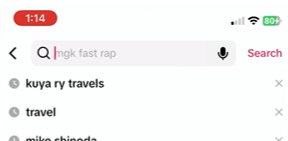
- Open the recent post.

- Users may tag locations in their videos.
- Tap the location tag under their username or video description to view.
Use Voice App to Find My Device Location
Smart assistants like Google Assistant, Siri, and Alexa can help to find my device location by phone number. They can trigger a loud sound, display their last known location, or send alerts to the connected device, making retrieval easier.
- Say OK Google aloud.
- Ask Find my phone.
- Follow on-screen instructions.
- Check for the last known location.
Contact Law Enforcement
In case of theft or loss of your phone, enter the IMEI number with the police. Legal tracking methods such as network triangulation can help locate the device or stop it from being used.
| Method | Pros | Cons |
| Built-in Phone Features | Legal and secure;C an find location even when GPS is off | Accurate location; Remote lock/wipe option; and Integrated with phone OS |
| Online Mobile Number Tracker | Easy to use; No need to install apps; Available instantly | Often inaccurate; Limited to general location; Privacy issues |
| Carrier Services | Requires request approval; Often paid services | Quick results; Useful for unknown numbers |
| Online Lookup | Privacy settings may block access, Time-consuming; May show outdated info | Limited accuracy |
| Check on Social Media | May reveal location, check-ins, or recent posts; Free to use | Privacy settings may block access; Time-consuming; May show outdated info |
| Voice App | Some apps log call details and IP address; May include caller ID info | Not always accurate; Data often hidden |
FAQs
How can I find my phone location by number using another phone?
Use Find My iPhone or Find My Device on another phone to find your phone. Log in using your Apple ID or Google account, choose the missing device, and locate its current exact location on the map.
Can someone else use Find My Device on my phone?
Only if they have your Google or Apple account credentials. Without permission, accessing Find My Device or Find My iPhone is illegal under privacy laws.
How to locate a phone number for free?
To find a lost phone, you can use free phone finding tools like Google’s Find My Device or Apple’s Find My iPhone. There are some free phone tracking apps that third parties offer, but they usually have restrictions or require payments within the apps.
Conclusion
Getting a phone’s location in the Philippines needs a legal and ethical way. The safest options still include built in tools such as Find My iPhone, Find My Device, as well as telecom services. Additional help is available online but using it responsibly. Do not violate privacy laws and only find location by phone number free with proper consent to avoid legal issues. By using these methods, you can find phone number location efficiently.