Misplacing your phone may be such a nuisance; however, today’s gadgets and apps help to track your lost phone. It might have been dropped at home or maybe dropped outside, or it might have been stolen, but there is a way to get it back.
Simple and reliable ways starting from using free internet services, special applications or services of mobile carriers – all will help you easily call or find your phone.
Can You Ring Your Own Phone?
There are various services and devices for a ring to be initiated through use of online platforms or Google Voice or SIRI or Google Assistant.
Moreover, application related functions like Find My iPhone or Find My Mobile of Apple and Samsung in particular provide accurate options to make your missing phone ring irrespective of the current status of it. These methods are effective as long as the device is on and connected to the internet.
How to Call My Lost Cell Phone
There are several ways to call and locate your lost phone, ranging from free online services to device-specific solutions.
Free Online Services
These platforms allow you to call your phone instantly without additional software. Each has its pros and cons, and you can check their features and compatibility. Then decide which one to invest in.
Call My Lost Phone
CallMyLostPhone.com is a simple and free service with the purpose to help locate lost or misplaced phones by making them ring. It operates only with phone numbers in the United States and Canada, so the information you share will always be kept confidential and will not reach anyone interested in it.
Steps to Use:
- Visit CallMyLostPhone.com.
- Enter your phone number in the designated field.
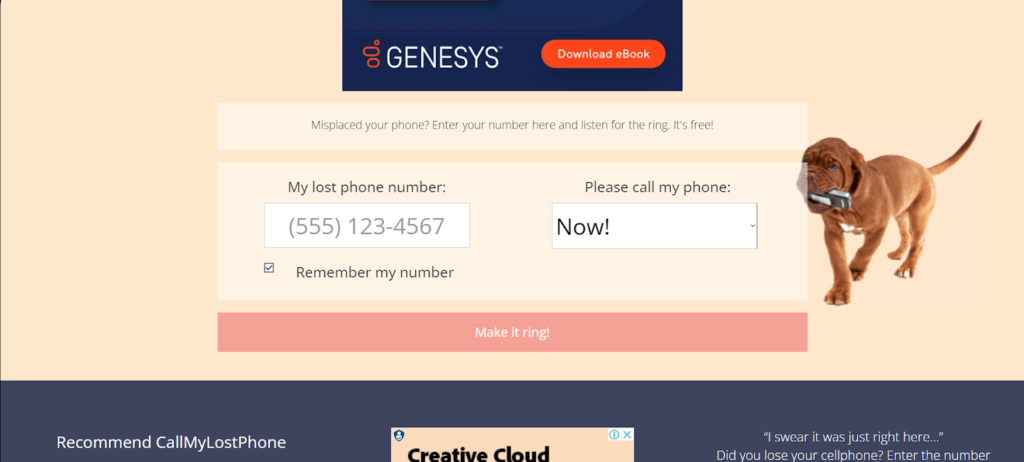
- Click Please call my phone: Now!
- Listen for the ring and retrieve your phone.
Call My Phone
CallMyPhone.org is a website where users can try and ring their lost phones for free of charge. In sync with global phone numbers, this platform does not need app installation or creation of accounts. It is safe, confidential and excellent for speedy phone retrieval. Guests can only make some strictly limited calls in a single day to avoid abuse.
Steps to Use:
- Visit CallMyPhone.org.
- Enter your phone number with the correct country code.
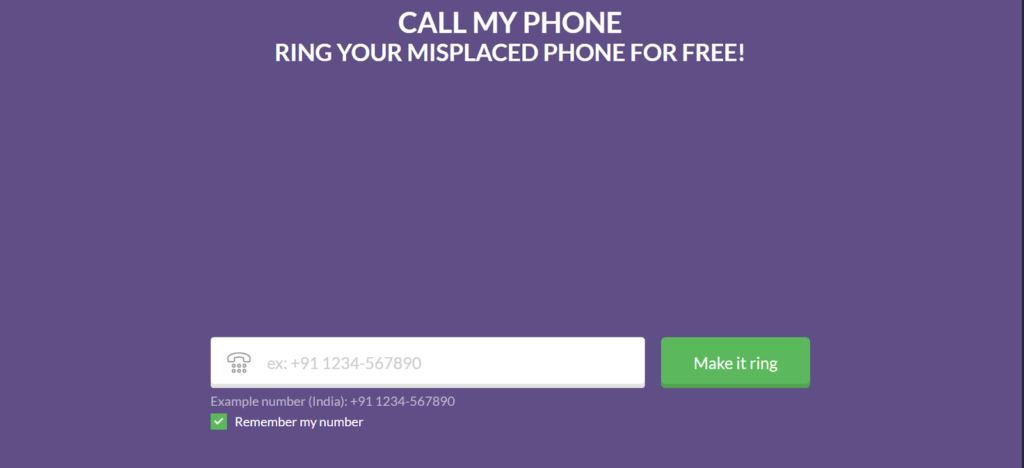
- Click “Make it ring.”
- Listen for your phone’s ringtone to locate it.
Google Voice
Google Voice users can use other linked accounts to call the lost phone. This method presupposes that you already have a Google Voice set up with your phone. You can make a call through the Google Voice framework or the mobile application if logged in. This is useful, particularly if you have signed your phone to this service.
Steps:
- Log in to your Google Voice account from another device.
- Navigate to the Calls section.
- Enter your phone number and initiate a call.
- Listen for your phone’s ringtone to locate it.
Google Assistant
Google Assistant can ring your phone through voice commands. If you have multiple devices connected to your Google account, you can simply ask, “Hey Google, find my phone.” This method works best for Android users, but can also assist with iPhones if linked to a Google account.
Steps:
- Activate Google Assistant on another device.
- Say, Hey Google, find my phone.
- Select the phone you want to locate.
- Google will initiate a ring on the lost device.
Apple Find My iPhone
Apple’s Find My iPhone service enables you to locate and ring your phone remotely. This feature works for any iOS device linked to your Apple ID. As long as the phone is turned on and has an internet connection, you can track it on a map or play a sound to find it.
Steps:
- Open the Find My app on different device or visit iCloud.com.
- Log in with your Apple ID.
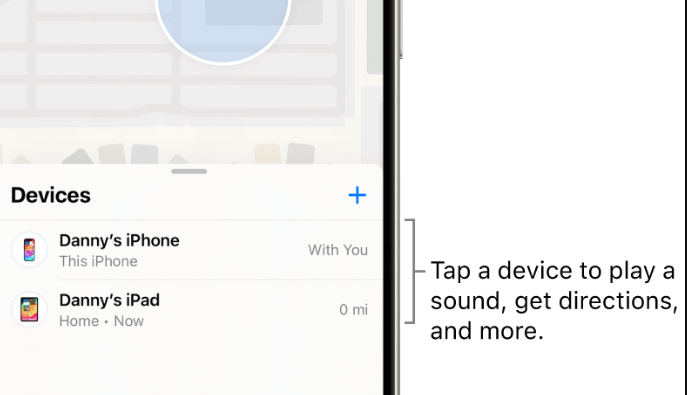
- Select your iPhone from the list of devices.
- Tap Play Sound to make your phone ring.
Samsung Find My Mobile
Samsung’s Find My Mobile is an exclusive feature for Samsung devices. Linked to your Samsung account, it allows you to locate your phone, ring it, or lock it remotely. This tool is particularly useful for Samsung users as it offers advanced options like backup and wipe, if necessary.
Steps:
- Log in to your Samsung account at FindMyMobile.Samsung.com.
- Select your lost Samsung device.
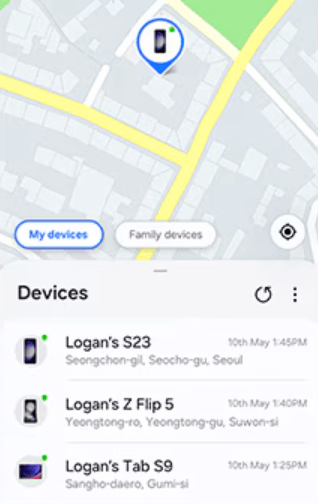
- Click Ring to play a sound.
- Follow additional options for precise tracking or securing your phone.
Alternative Ways to Find My Lost Phone
Sometimes, device specific tools don’t help in finding your phone. If the above methods don’t work, consider these alternative solutions.
Lost Phone Tracker
The below two tools make use of GPS to find the location of your cellphone. You don’t have to download any software or be equipped with technical skill.
Cellphone Location
The phone number locator uses GPS, Wi-Fi, and cell tower data to precisely track a device’s location globally. With an intuitive interface and no software installation required, it provides accurate geolocation, ensuring parents, travelers, or employers can locate devices or ensure loved ones’ safety.
Steps to Use the Cellphone Location:
- Enter the target phone number in the tracker.
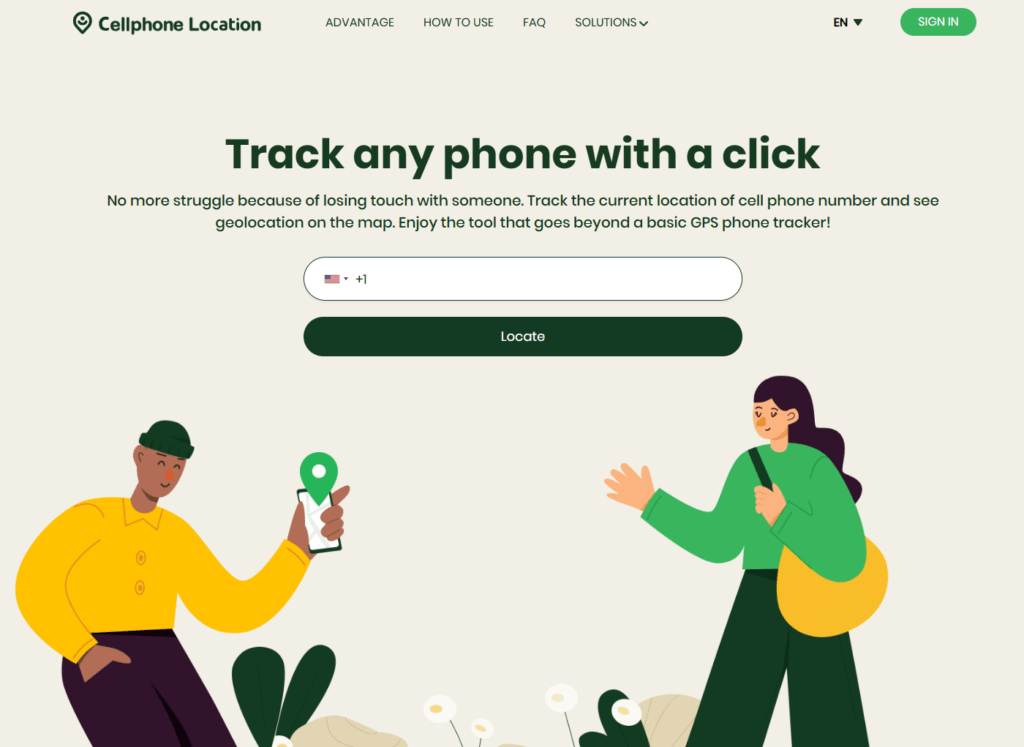
- Make a secure payment using your credit card.
- Provide your phone number for results.
- Wait for the precise location to appear on the map.
TrackMobi
TrackMobi is an advanced mobile phone tracker that uses the phone number to locate any device globally. It works with all phone brands, mobile operators, and countries, ensuring legal, secure, and private tracking. It helps find lost phones, track family members, or assist in emergencies.
Steps to Use TrackMobi:
- Enter the phone number you want to track.
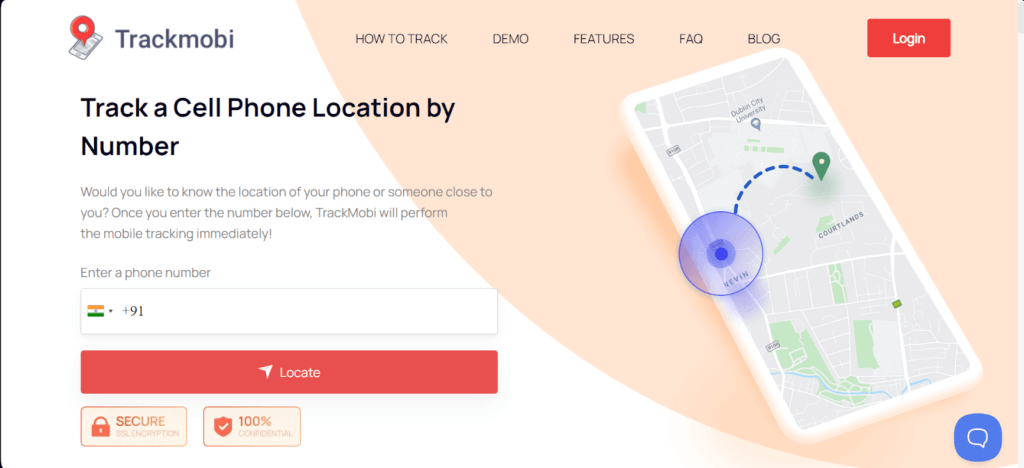
- Provide your email address to receive location details.
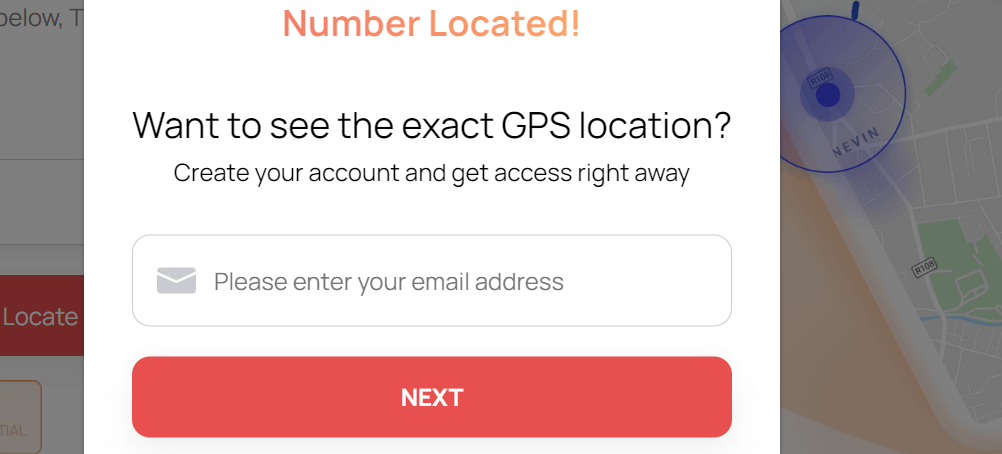
- Log in to your account to monitor the phone’s real-time location.
- Access location data through an interactive map.
Text Your Phone
Sending a text to your lost phone can encourage a finder to contact you. Include a polite message and mention a potential reward to incentivize honesty. This method is simple, immediate, and could help recover your device without additional tools.
Steps to Send a Text:
- Use another phone or a messaging app.
- Compose a polite message with your contact details.
- Mention a reward for returning the phone.
- Send the message to your lost phone’s number.
Contact Mobile Carrier
Reporting a lost phone to your service provider is crucial. They can temporarily suspend your line to prevent misuse and might assist in tracking its location. Some carriers also offer device replacement options under insurance policies.
Steps to Contact Carrier:
- Call your carrier’s customer support.
- Provide the account details and describe the issue.
- Request service suspension or tracking assistance.
- Inquire about available device recovery options.
IMEI Number Tracker
Every phone has a unique IMEI number, useful for tracking stolen or lost devices. By sharing it with authorities or carriers, you increase the chances of recovery. Specialized IMEI tracking tools can also assist in locating your device.
Steps to Use IMEI Tracking:
- Locate your phone’s IMEI (on the box or carrier account).
- Report it to the police or your service provider.
- Request device tracking through IMEI databases.
- Use IMEI tracking apps or tools for additional support.
Compare Ways to Call Lost Phone
| Method | Pros | Cons |
| Free Online Services | Quick and simple | Limited functionality |
| Google Voice | Works remotely | Requires pre-setup |
| Google Assistant | Hands-free solution | Needs linked devices |
| Apple Find My iPhone | Accurate location tracking | Only for iOS devices |
| Samsung Find My Mobile | Advanced options for Samsung phones | Exclusive to Samsung users |
| Lost Phone Tracker | Real-time GPS tracking | Some tools may require subscriptions |
| Text Your Phone | Easy to do | Relies on the honesty of the finder |
| Contact Mobile Carrier | Professional assistance | Time-consuming process |
| IMEI Number Tracker | Precise identification | Limited to authorized tools |
FAQ
How do I send a sound to someone’s iPhone?
You can use Apple’s Find My iPhone. Log in with their Apple ID via iCloud or the Find My app, select the iPhone, and choose “Play Sound.” Ensure you have permission before doing so.
How do I ping my lost iPhone?
Ping your iPhone using Find My iPhone. Log in with your Apple ID, select the device, and tap “Play Sound.” The phone will emit a loud ping to help you locate it.
Conclusion
Losing a phone can be frustrating, but numerous tools and strategies can help you recover it. From free online services to advanced trackers, each method caters to different scenarios. Always explore ethical approaches first, like calling or contacting your mobile carrier, and keep your device secure by enabling location services and backup tools. A little preparation can save a lot of trouble in the future.
Leave a Reply