Misplacing a phone can be a very stressful event especially if you depend on it for your day to day business. It is very easy for anyone to get lost with their device, especially in crowded areas, but worry not, several ways can assist you in finding your lost device: From using an installed application of the phone that locates the device to calling customer service you have many options.
In this guide, we will explain each of these methods for your easy understanding of how to find my Metropcs phone and use it in case you lost your MetroPCS phone.
Can You Track a MetroPCS Phone?
Yes, it is possible to track a MetroPCS phone if you have prepared a number of tools and features for tracking in advance. Although Metro by T-Mobile does not monitor the lost phones of its customers themselves, they provide such services as Google Find My Device for Android and Apple Find My iPhone for Android.
Some of these services enable you to locate your lost phone if it is connected to the internet. You can also tap on third-party applications available for downloading, use the protection services offered by the Metro, as well as more, as described below.
What Happens if I Lost My MetroPCS Phone?
Losing your MetroPCS phone can be stressful, but there are steps you can take to protect your personal information and prevent unauthorized use.
Contact Metro Customer Service
Before proceeding, you should try to call the Metro by T-Mobile customer service line at 1-888-8METRO8. This way you can alert them to suspend service immediately, which effectively prevents any person from making any call, sending any text, or using your data. This way ensures that your account is secure, and any use of it is prohibited until you get your phone back or think of the next actions to take.

Consider a Remote Wipe
If your phone has been misplaced in a public place or if you think it was stolen, you should conduct a remote wipe for security reasons. Android and iOS gadgets have features that allow you to wipe your phone data through such services as Find My Device for Android, Find My iPhone for iOS.
With this feature, you can erase messages, contacts, and other files, photos, and applications with private data, removing your private data from your device if you cannot find your phone.
Report to the Police
In cases where you suspect theft, filing a police report can be beneficial. When you contact local authorities, provide them with your phone’s IMEI number, which can assist them in tracking it down.
While there’s no guarantee of recovery, reporting the incident improves your chances of retrieving the phone and prevents misuse. This documentation may also be helpful if you need to file an insurance claim.
How to Find My Lost MetroPCS Phone?
Are you worried about finding your lost MetroPCS phone? Below are some of the simple and effective ways to answer the query: How to track a MetroPCS phone for free.
Lost MetroPCS Phone Tracker
Cellphone Location is an online service designed to help users track and locate lost phones by using just the phone number. This tool uses a combination of GPS positioning, Wi-Fi connections, and cell tower data to pinpoint a phone’s location on a map, without requiring any app installations or complicated setups.
While it isn’t directly affiliated with MetroPCS, this service can be a useful alternative for locating your MetroPCS phone if other options are unavailable.
Steps to Track Your Lost MetroPCS Phone Using Cellphone Location
- Visit the Cell Phone Location website and enter your lost phone number.
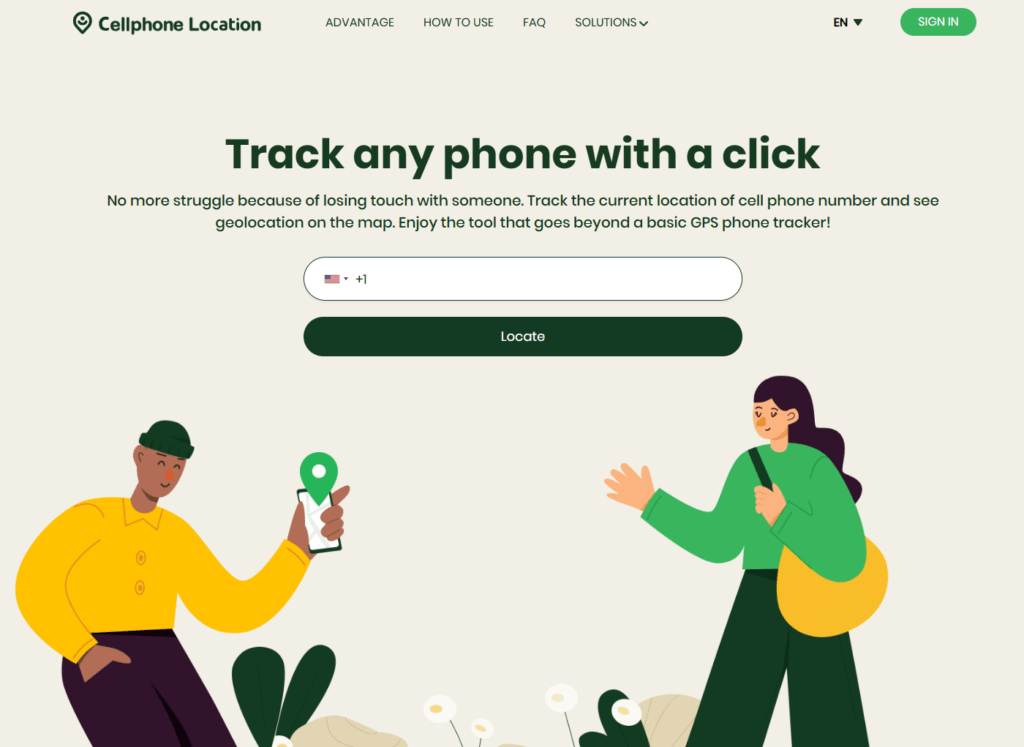
- Complete the secure payment process.
- Input your own contact number to receive tracking updates.
- Allow the service to process the request and display the phone’s location on a map.
Metro Guard Phone Protector
Metro by T-Mobile is a prepaid wireless service provider offering flexible plans, devices, and accessories. Their service includes affordable 5G plans, smartphone deals, and added benefits like Amazon Prime and Google One. Metro also provides additional protection services like Metro Guard for phone loss or damage.
Steps to Use Metro Guard
- Enroll in the Metro Guard Phone Protector plan.
- In case of loss, theft, or damage, contact Metro Guard.
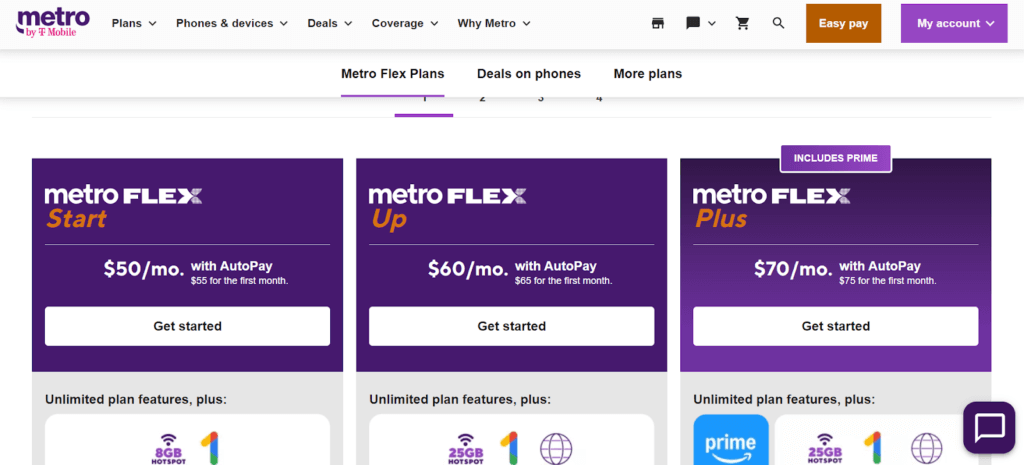
- File a claim to receive a replacement device.
- Follow the instructions provided for claim approval and device replacement.
Find My Device or Find My iPhone
Both Google’s Find My Device (Android) and Apple’s Find My iPhone (iOS) are built-in tracking services that allow you to locate, lock, or erase your phone. Here’s how to use them:
Find My Device (Android):
- Go to Find My Device on any browser.
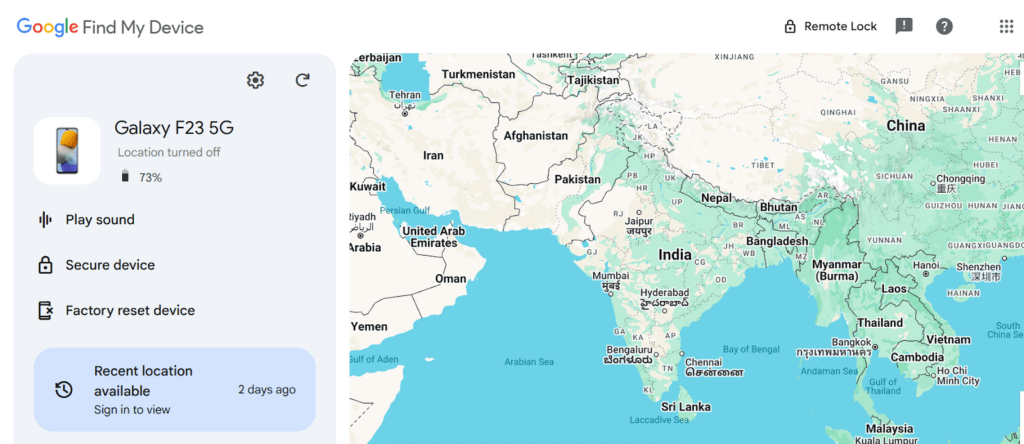
- Sign in with the Google account linked to your lost phone.
- View the last known location, play a sound, lock, or erase the phone.
Find My iPhone (iOS):
- Go to iCloud on a browser or use another Apple device.
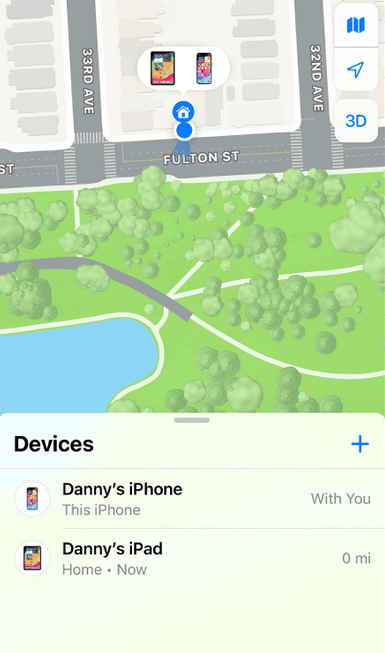
- Sign in with your Apple ID.
- Locate your phone on the map, play a sound, or erase its contents.
IMEI Number Tracker
An IMEI number is a unique identifier for every mobile device. If your phone is lost or stolen, you can report the IMEI number to authorities or your carrier to help track or block the device. While there’s no universal IMEI tracker, police and carriers can use it to assist in recovery.
Steps to Track with IMEI
- Find your IMEI number (dial *#06# or check the box).
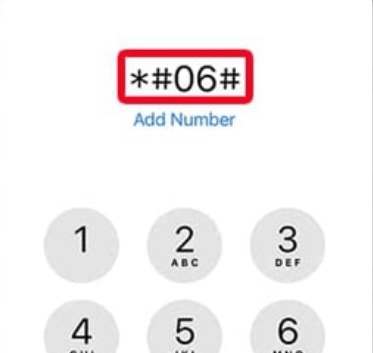
- Report the IMEI to your carrier or local authorities.

- Provide the IMEI for tracking or blocking the device.
- Follow the authorities’ or carrier’s process for recovery.
Wireless Carrier
T-Mobile’s FamilyWhere service allows Metro by T-Mobile customers to track family members’ phones on the same plan. Primarily designed for family location sharing, it can also help locate a lost phone if it’s linked within the family network. The service offers real-time location tracking with GPS.
Steps to Use FamilyWhere to find my metropcs phone
- Ensure all family phones are on the same plan.
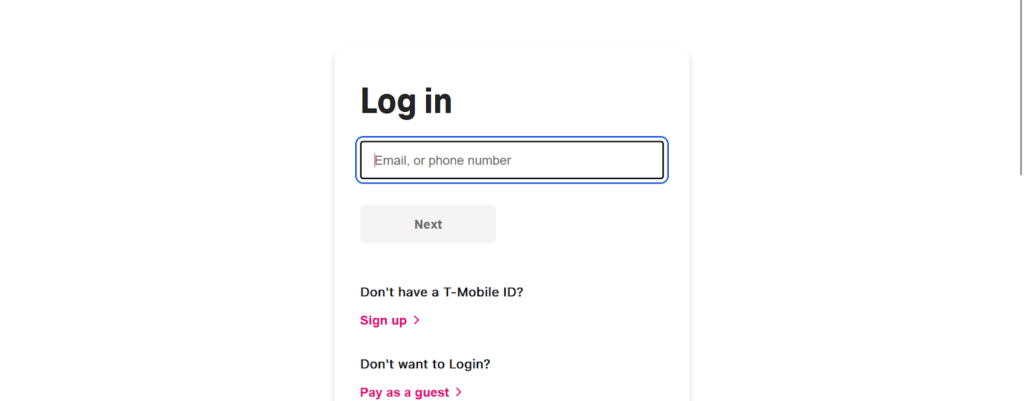
- Log in to your T-Mobile or Metro account.
- Enable FamilyWhere through the account settings.
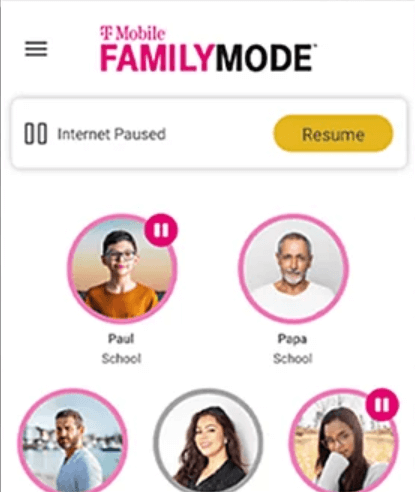
- Select the family member’s phone to track its location.
- Follow the prompts to view the phone’s location.
Smart Speaker
Metro by T-Mobile offers the ability to locate a phone through voice commands using smart speakers like Google Home or Amazon Alexa. By linking your phone to a smart speaker, you can ask the device to ring your phone, making it easier to find, provided it’s nearby and turned on.
Steps to Use Smart Speaker
- Connect your Metro phone to Google Home or Amazon Alexa.
- Ensure your phone is turned on and nearby.
- Say, “Hey Google, find my phone” or “Alexa, ring my phone.”
- Wait for the phone to ring, helping you locate it.
Comparing the MetroPCS Phone Trackers
| Method | Pros | Cons |
| Cell Phone Location | Easy to use; no prior setup needed | Not directly affiliated with Metro; fees may apply |
| Metro Guard Phone Protector | Provides replacement if enrolled | Requires prior enrollment; fees apply |
| Find My Device / Find My iPhone | Free; built-in tracking features | Requires internet connection; can be disabled |
| IMEI Number Tracker | Universal ID; helpful for police | IMEI alone doesn’t locate device; relies on carrier |
| T-Mobile FamilyWhere | Family location feature available | Only available on family plans |
| Smart Speaker | Quick way to ring phone nearby | Works only within hearing distance |
FAQ
Can MetroPCS track my lost phone?
MetroPCS doesn’t directly offer a phone-tracking service for lost devices. However, it supports compatible tools like Google’s Find My Device for Android and Apple’s Find My iPhone, both of which help locate your phone as long as it is connected to the internet and location services are on. These tools allow you to see the last known location, lock the phone, or erase its data for security, making them valuable for tracking lost devices.
Are all mobile phones trackable?
Most modern smartphones are trackable if they have location services enabled and are connected to Wi-Fi or mobile data. Built-in GPS technology in these devices allows tracking via apps like Find My Device or Find My iPhone. However, older models without GPS or those turned off are harder to locate, as they lack real-time tracking features. Tracking is also challenging if the phone’s battery is drained or if location settings are disabled.
Can I track my lost phone if it is switched off?
Tracking a phone that’s switched off is limited, as it cannot actively send location data. However, some tracking services, like Google’s Find My Device and Apple’s Find My iPhone, may display the last known location before the phone is turned off. This information can provide a starting point to search for the device. While it won’t be exact or updated, it helps users narrow down the search area, especially if the phone was recently powered off.
Conclusion
Losing a MetroPCS phone is inconvenient, but with the right tools and services, you may be able to locate or recover it. Make use of tracking services, contact Metro by T-Mobile support, and consider options like remote wipe for data safety. Being proactive and exploring all options can increase the chances of finding your phone.
Leave a Reply