What happens when you want to find the owner of an IP address? Perhaps you’re trying to investigate a security incident or identify possible scammers or spammers. Knowing how to trace an IP address is a valuable skill. This article provides techniques and tools to help you identify and locate an IP address owner.
Understanding IP address
Every device connected to a network has a unique identifier called an IP address. This identifier helps your device communicate with another over the internet or local networks. Generally, your device has both a public and private IP address. The private one is used within your local network (e.g., your home or office) and isn’t accessible directly from the internet. What you mostly use on the global internet is your public IP address, assigned by your Internet Service Provider (ISP). This IP address can reveal various information, including country, region, city, and approximate coordinates of your Internet Service Provider. It can also provide the name of the ISP providing the internet connection alongside other domains on the same IP. It may also offer information on the type of network (e.g., residential, business, mobile, or data center). Here, we’ll talk about the different ways to extract this information.
Can I get someone’s name from an IP address?
You won’t immediately find the name from an IP address. IP addresses typically identify devices, not individuals. That said, it’s possible to locate an IP address owner, depending on the information you extract from IP lookup tools. Law enforcement or ISPs may also be able to quickly search for an IP address owner because they have legal authorization. It’s also important to always consider privacy and legal regulations before looking for the means to find out who owns an IP address.
How to find who owns the IP address
Now that we’ve discussed the limitations of searching for the owner of an IP address let’s talk about the different methods you can use.
WHOIS IP address lookup
WHOIS is one of the oldest IP address owner lookup tools. It uses a protocol to query databases to extract registration information about IP addresses and domain names. This tool helps identify an IP address owner, location, and other associated metadata.
What information can you get?
The WhoIS IP address lookup will uncover information like the ISP, the block of IP addresses assigned to the ISP, and when and to whom the IP address was registered. It can also find the country, region, and sometimes city behind that IP address.
How to use it?
To use this IP lookup tool:
- Go to the WHOIS IP Lookup.
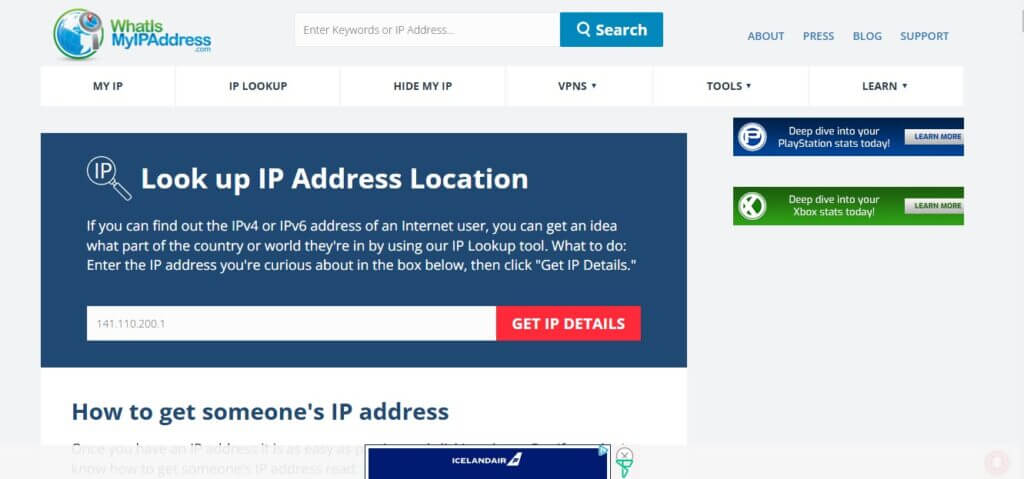
- Enter the IP address and tap “Get IP details”
- Wait for the results.
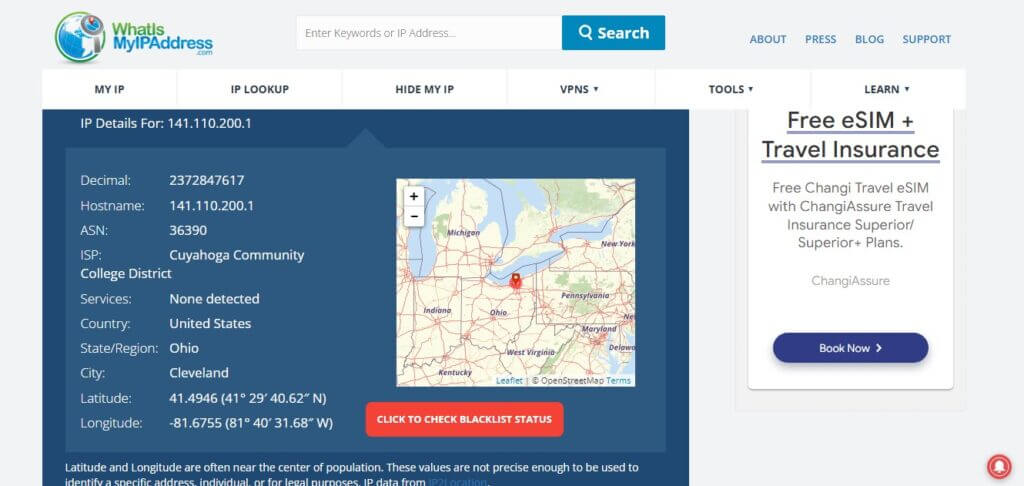
Reverse DNS lookup
WHOIS’s Reverse DNS lookup is a fantastic tool specifically designed to help you determine the domain name associated with a given IP address. So, this tool is useful for identifying an IP address’s source or verifying a server’s legitimacy. You can also use it to locate IP address owners.
What Information Can You Get?
This tool can help you find the domain name associated with the IP address. It can also uncover the type of server associated with the IP address. It’s also great for authenticating the IP address to ensure it’s not connected to any spam or phishing attack.
How to use it
To use WHOIS’s reverse DNS lookup, here’s what you should do:
- Go to WHOIS’s DomainTools
- Enter the IP address. Tap “Search.”
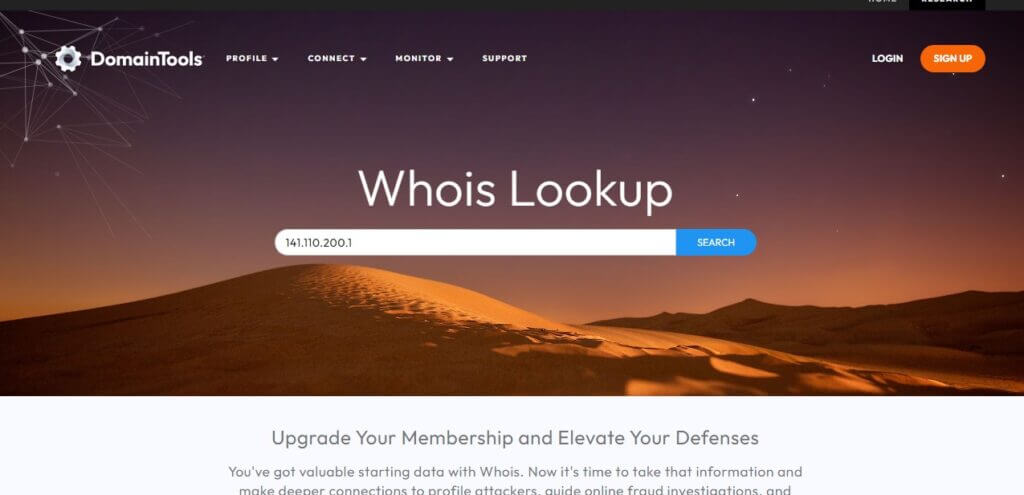
- Next, validate that you aren’t a robot.
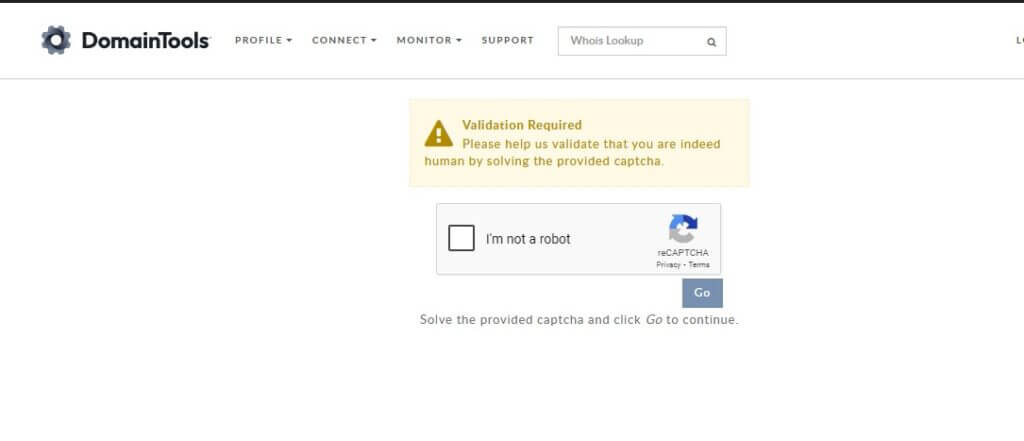
- Finally, wait for the results.
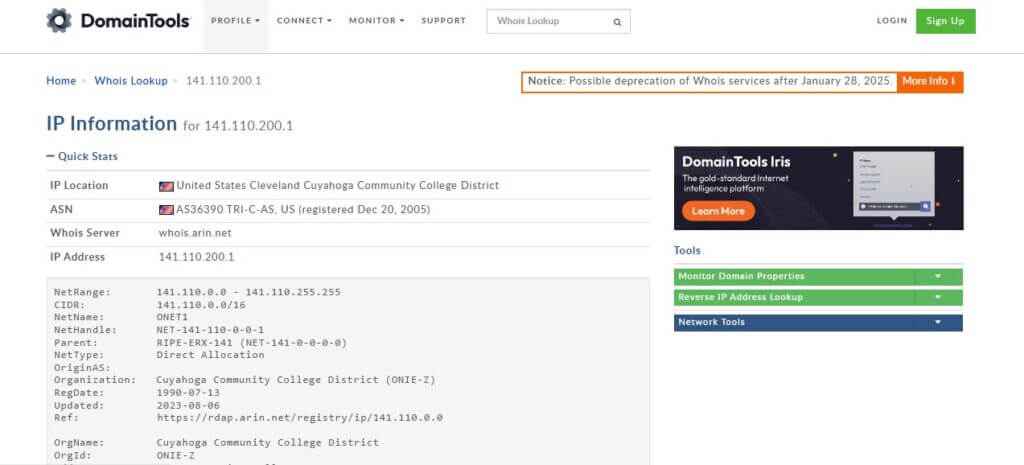
IP grabber
To find who owns an IP address often begins with getting the IP address. That’s why you need an IP grabber tool like CellPhone Location. This fantastic tool helps you generate a link that, when the recipient clicks on it, will triangulate their location in no time.
What Information Can You Get?
CellPhone Location’s IP tracker is precisely designed to help streamline your IP address owner lookup to focus on their location. With this tool, you’ll find their country, city, and street name. It will also identify the approximate latitude and longitude of the IP address. However, CellPhone Location’s IP tracker won’t find the name from the IP address. To do so, you need a reverse phone lookup tool.
How to use it
To use CellPhone Location’s IP tracker, here’s what you should do:
- Go to Cellphone Location IP tracker.
- Enter the name you wish to use to keep track of your IP grabber link.
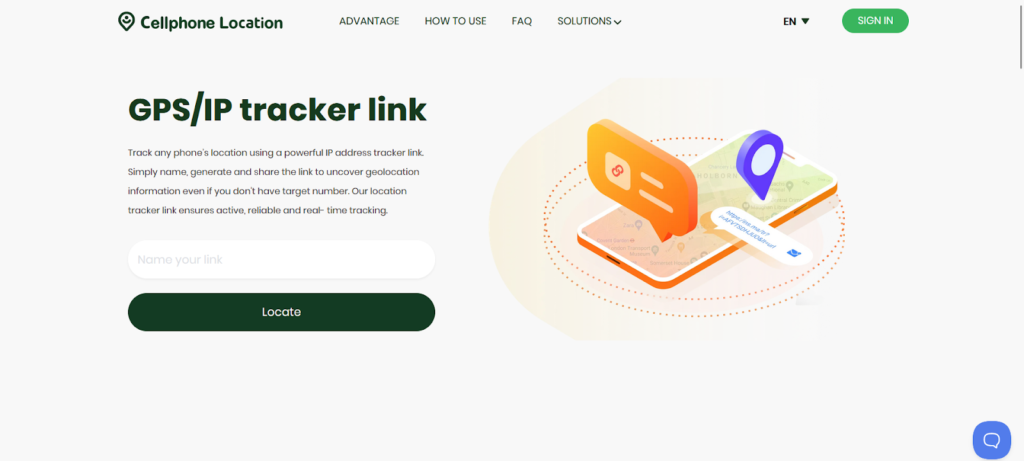
- Tap “Locate.”
- Wait for the link to be generated.
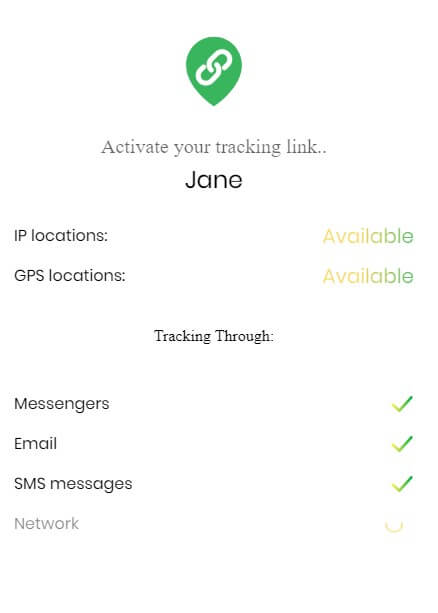
- Enter your email to complete your account sign-up.
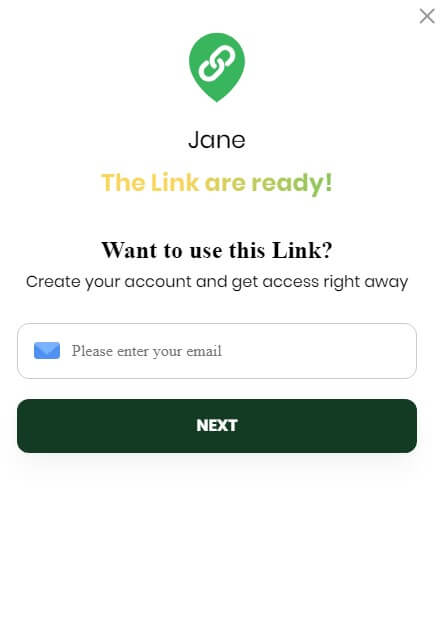
- Copy the link and share it with the target via any channel you like.
- Once they click on it, you’ll be able to see their location on a map.
IP geolocation
You could also use an IP geolocation tracker like IPlocation.net. This simple, no-frills solution simply extracts geographical coordinates from any IP address.
What Information Can You Get
IPLocation.net is designed to quickly pinpoint the geo-location of that IP address. It would state the region, country, state, and city of the IP address. It will also state the network provider as well.
How to Use it?
To use this fantastic geolocation too, here’s how:
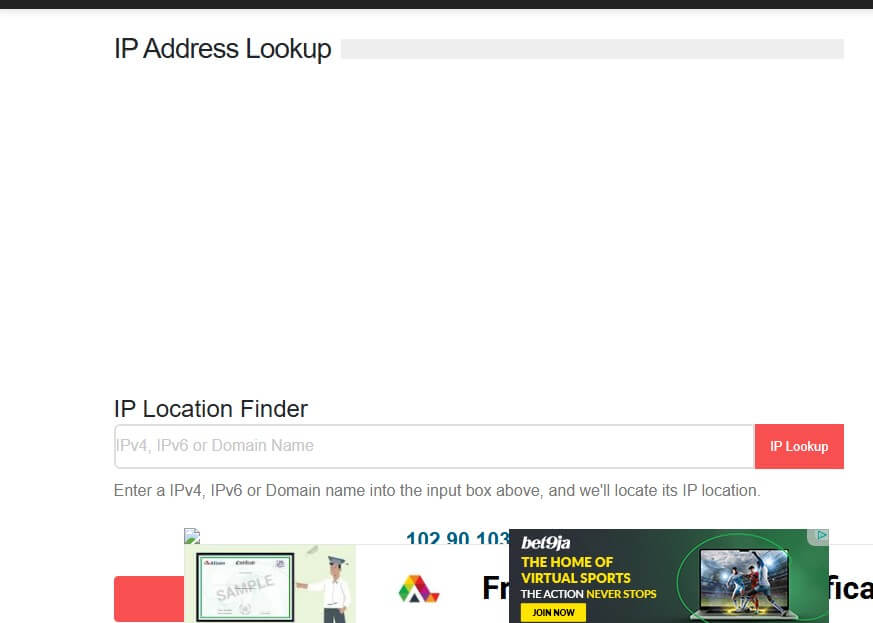
- Enter the IP address and click on “IP lookup”
- Wait for the results to appear.
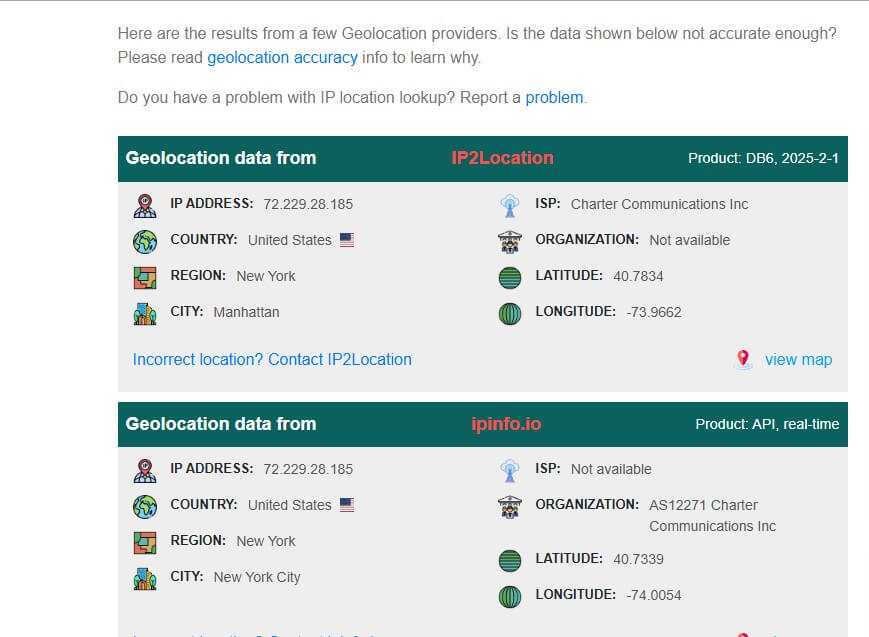
Use command prompt
You can also trace the IP address of your target using your computer’s command prompt. This method is useful for identifying that person’s IP address, which can be used to confirm their location.
What Information Can You Get?
Depending on how granular you get, you can access information on the ISPs, servers, and routes a communication took to get to you. It may help find the approximate geographical location of that ISP.
How to Use it?
Before you begin, make sure you have an active chat with them using any social media platforms. Also, make sure there are no other open websites or background activities that might have IP addresses as well. Then, follow these steps:
- Type “command prompt” in the search bar on your taskbar if you’re using Windows. For Mac Computers, look for the “Terminal” application.
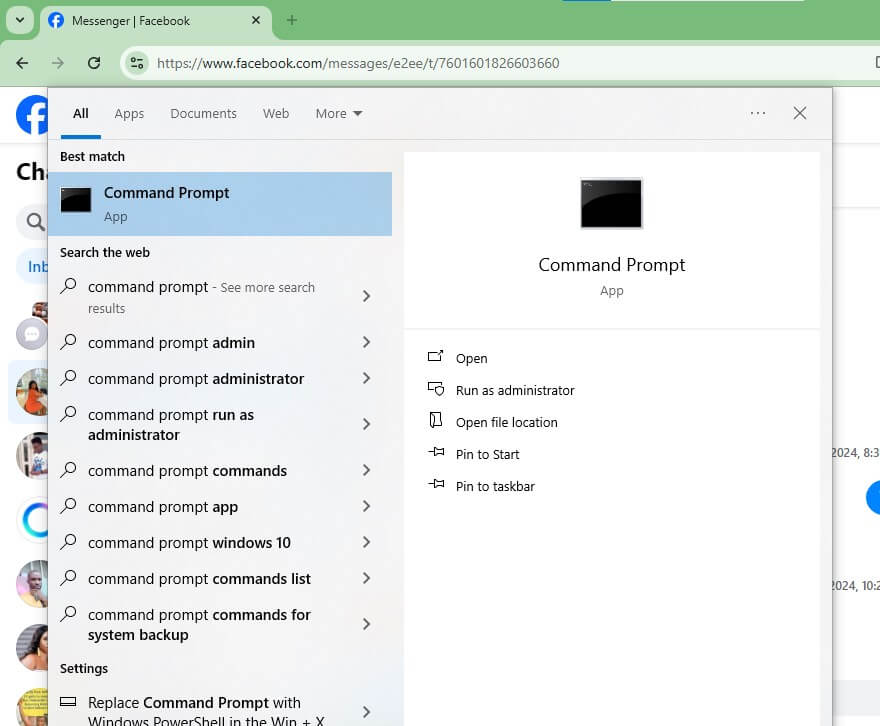
- In the command prompt, type “ipconfig” and press Enter.
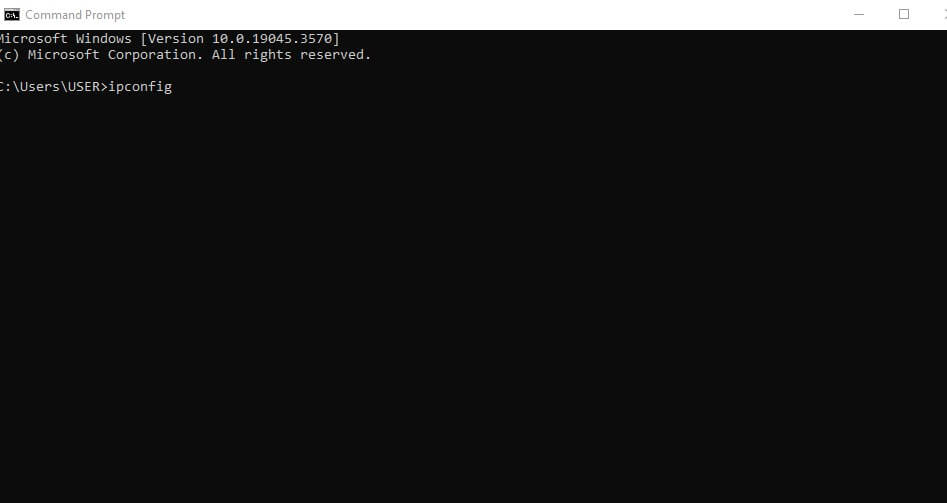
- You’ll now see your IPV6 address, default gateway, and subnet, among other details.
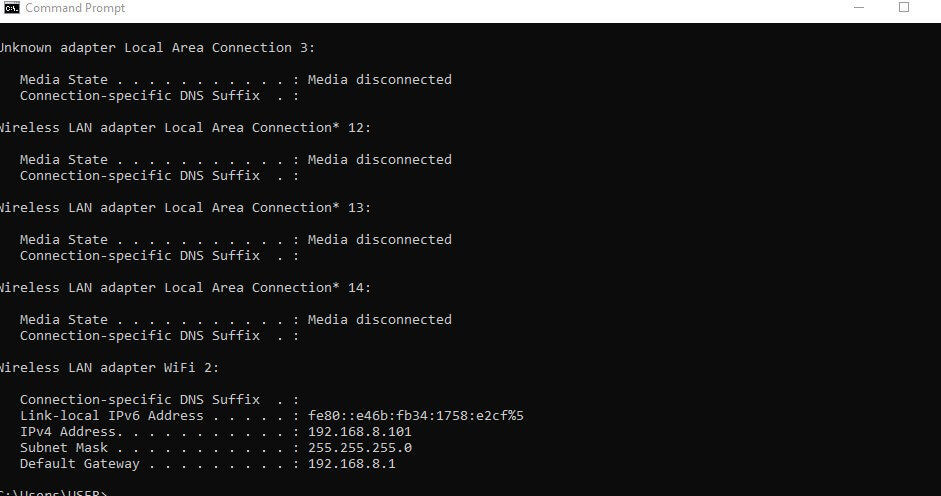
- Next, fun a ping command for the domain name where you’re chatting with them. For instance, if it’s Facebook, run a ping command using ping facebook.com
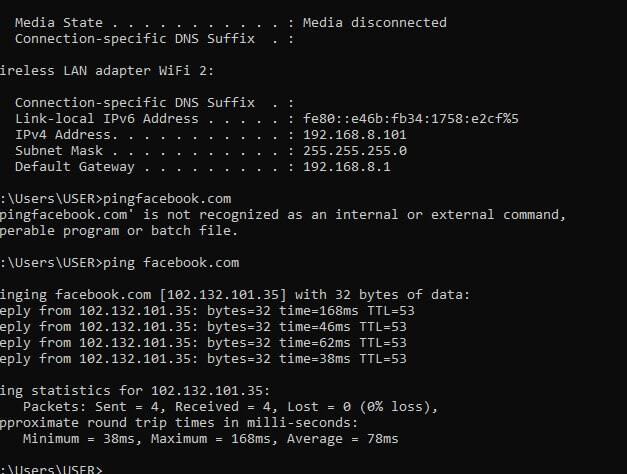
- You’ll see all the IP address packets you’re receiving in real-time.
- Next, you can run a tracert command using tracert <IP address>. Wait a few seconds for the results. The traceroute identifies the geographic path of the communication, including ISP and approximate location. If the connection isn’t active, you won’t get any information about the ISP.
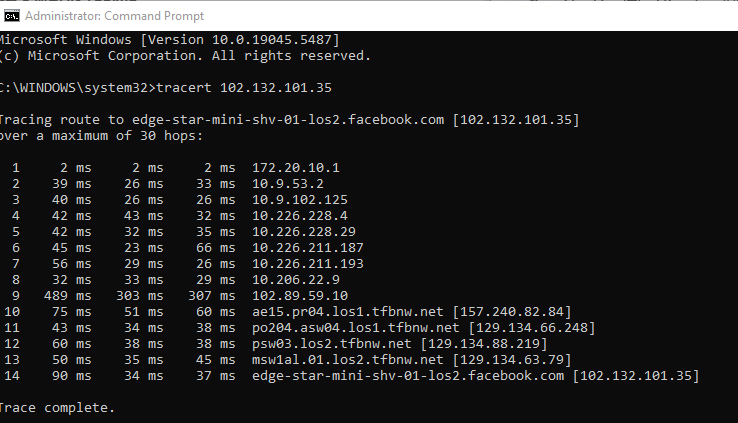
- Alternatively, at this point, you can use any of the online whois tools to get the registration details about the IP address, including the ISP, location, and owner.
Contact Internet service provider
You can get possible details about an IP address by contacting the Internet Service Provider that owns and manages that IP address. ISPs maintain logs of which customer was assigned a specific IP address at a given time. They use this information for billing, troubleshooting, or legal compliance.
What information can you get?
Sometimes, the ISPs decide to help, which is more typical in hacking, defamation, or copyright issues. When they do, they can provide information on the specific customer assigned that IP address. This may perhaps be the only reliable way to find the name from the IP address, alongside other personal information.
How to use it?
Here’s how to contact ISPs:
- Find the ISP using a WHOIS lookup tool, as we’ve shown before.
- Visit the ISP’s official website for a contact page or abuse department
- Send them a formal request detailing the IP address in question, the date and time of activity, and why you need the information. You may need a court order as well, if not, the ISPs may deny your request.
Who owns an IP address block?
IP address blocks are owned and managed by Internet Service Providers (ISPs). They receive these IP address blocks from IANA, which maintains the technical aspects of the IP addresses.
The IANA splits into five regional organizations:
- AfriNIC (Africa)
- APINC (Asia-Pacific)
- ARIN (North America)
- LACINC (Latin America and the Caribbean)
- RIPE NCC (Europe, Middle East, and parts of Central Asia)
These five organizations are better known as Regional Internet Registries (RIRs). These RIRs help allocate IP addresses to their respective regions. So, they coordinate the IP address blocks given to the ISPs, large organizations, and national registries. They also help ensure the IP addresses are unique. The ISPs, in contrast, are the primary recipients of the IP address blocks. They manage and distribute these IP addresses to their customers, alongside leasing to other organizations and resellers.
FAQ
Can you find out who a device belongs to based on IP address?
IP address information can provide some information about a device. But take care that they don’t usually don’t tie to a specific person. So, all you can look forward to is their ability to show if the IP address is used by a household, company, or public Wi-Fi hotspot. They can also provide useful information about the general geographic location of the device, the ISP, and the network that the device is connected to.
Can someone actually track your IP address?
Someone can track your IP address and uncover your general geographical location, such as your country, city, and region. However, without enough technical skills, they may not be able to unravel your name and other personal information.
How do I reverse lookup an IP address to a hostname?
It’s possible to reverse lookup an IP address to find the hostname using a reverse DNSlookup. This is the opposite of a standard DNS lookup tool that finds the IP address associated with a domain. There are also several reverse DNS online tools you can use, including WhatISMyIP.com and DNSChecker. All you need to do is enter the IP address there to find the associated hostname. Alternatively, you can perform a reverse IP lookup using command lines on your computer, such as the “nslookup <IP address>” on Windows or “dig – x IP_address) on Linux or MacOS.
Conclusion
Now you know all the different ways to identify an IP address owner. You can also use the various tools we’ve shared to find the owner of an IP address, especially their geographical location. That said, most IP address lookup tools may not identify the owner’s name. But they can help verify their authenticity.
Leave a Reply